The OpenPGP KeyRing manager can be used to Import or Export keys.
To import a key
Click Import to begin the key import process.
To export a key
Select the file to be exported, then click Export. The Save As dialog box appears.
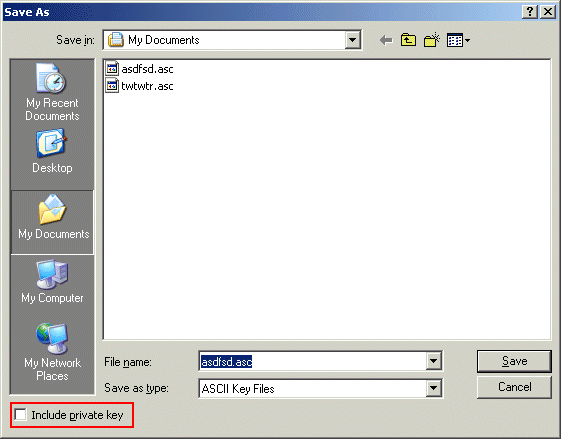
Click the folder in which you want to save the new key file.
|
|
Select the check box to include the private key in the export. Do not select the check box if you are exporting the key to provide to a client. (Do not share your private key.) |
Click Save to export the file.
Creating Key Pairs for OpenPGP