You can rename the preconfigured reports and your custom reports.
To rename a report
In the Administrator, connect to EFT Server and click the Reports tab.
Click Edit Report
![]() .
.
The report
designer appears.
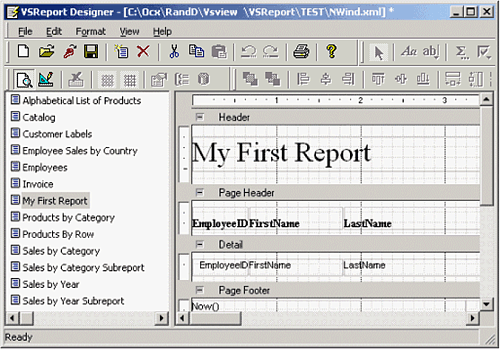
In the left pane of the report designer, click the report name to make it editable, type your changes, then press ENTER or click away from the edit box.
On the toolbar, click the Save icon
![]() , then close the
Report Designer.
, then close the
Report Designer.
|
|
The new name does not immediately update in the Reports tree of the Administrator. If you double-click the report in the tree, the name will update. |