You can configure a Site to allow only a specified number of maximum simultaneous connections. If you click this option, you can specify a message for users when the maximum simultaneous connections is exceeded. You can display a message unique to a user in addition to or instead of the Site's user-limit message. Users automatically inherit the default message applied to their Settings Template.
To modify the maximum connections message
In the Administrator, connect to EFT Server and click the Server tab.
In the left pane, click the Site you want to configure.
In the right pane, click the Connections tab.
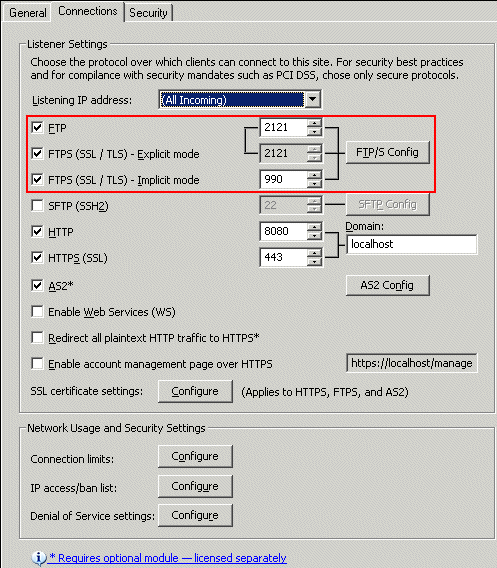
Click FTP/S Configure. The FTP Settings dialog box appears.

In the User limit reached message box, specify the message you want to display if the maximum simultaneous connections number is exceeded.
Click OK to close the dialog box.
Click Apply to save the changes on EFT Server.