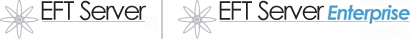
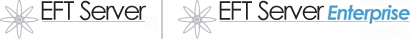
To edit the Secure Ad Hoc Transfer (SAT) Module configuration file, open the IIS Manager, expand the tree to find the SAT Module Web site, then right-click the node and click Properties. The Properties dialog box should have a tab called ASP.NET from which you can edit the configuration file.
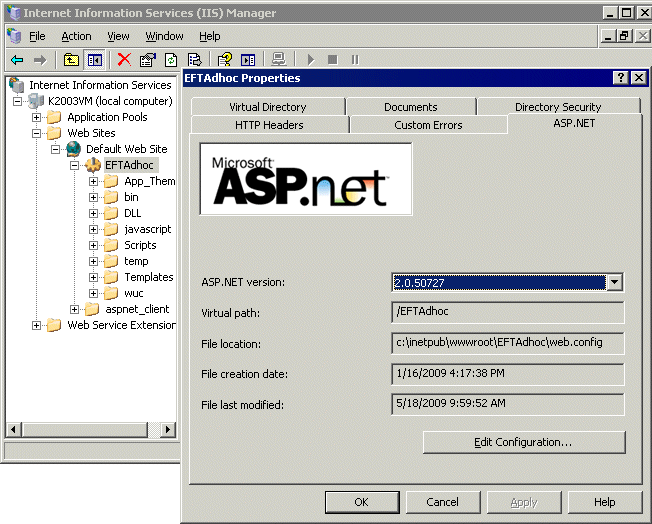
If that tab does not exist, either the .NET framework is not installed on the computer or .NET is not registered with IIS. The SAT Module installer should detect this and provide an error message. Before installing the SAT Module, ensure that IIS is set up with .NET.
If you do NOT have the .NET framework installed on your system, you can download and install it from the Microsoft Developer Network.
If you have the framework installed, but IIS still does not show any .NET-related information (such as the ASP.NET tab) or you cannot connect to \EFTAdhoc, run the ASP.NET IIS Registration Tool found in the .NET installation folder (e.g., C:\WINDOWS\Microsoft.NET\Framework\v2.0.50727). The file is called aspnet_regiis.exe and you must pass in a "-i" parameter.
|
|
The .NET 3.5 directory does not contain the registration tool executable; it is in the v2 directory. 3.5 is sort of a "service pack" to .NET 2.0. Even though you have .NET 3.5 installed, you must change directory to the one in the procedure below, because that is where the registration tool is located. |
To run the ASP.NET Registration Tool
At command prompt, change to the directory that
contains the executable. For example, type:
cd WINDOWS\Microsoft.NET\Framework\v2.0.50727
Type the following, then press ENTER:
aspnet_regiis.exe -i
ASP.NET is installed and registered.
For more information about the ASP.NET IIS Registration Tool (aspnet_regiis.exe), refer to
http://msdn2.microsoft.com/en-us/library/k6h9cz8h(VS.80).aspx.