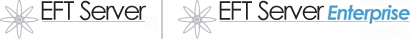
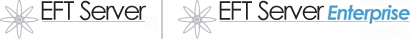
In order to install SAT 2.0 correctly with IIS 7.0 you will need to enable (select) several IIS features.
On operating systems other than Windows 2008, you will need to install .NET Framework 3.5 AFTER these features are enabled.
To enable features necessary for the SAT module to run properly
Open the Programs and Features control panel and click the Turn Windows features on or off link on the left.
In the Windows Features dialog box, expand the Internet Information Services node.
Expand the Web Management Tools node, and the IIS 6 Management Compatibility node and select the following check boxes:
IIS Metabase and IIS6 configuration compatibility
IIS Management Console
Expand the World Wide Web Services node and the Application Development Features node, and select the following check boxes:
.NET Extensibility
ASP.NET
ISAPI Extensions
ISAPI Filters
Expand the Common Http Features node and select the following check boxes:
Default Document
HTTP Errors
Static Content
Expand the Security node and select the following check boxes:
Request Filtering
Windows Authentication
The illustration below shows the necessary features enabled:
