

After you create Advanced Workflows, you can add them to Event Rules. AWE Workflow names can appear in reports and logs.
|
|
If a Workflow that is used in an Event Rule is removed from the Advanced Workflow node, any Event Rule that includes that Workflow will continue to execute, but will fail when trying to execute the deleted Workflow (similar to Commands). |
To add a Workflow to an Event Rule
Create an Event Rule.
In the Actions list, click Execute Advanced Workflow Task. The Action is added to the Rule.
In the Rule pane, click the Advanced Workflow link. The New Advanced Workflow dialog box appears.
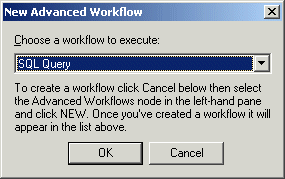
The defined Workflows appear in alphabetical order in the Choose a workflow to execute box. Click the down arrow and click a Workflow. The Advanced Workflow Task link in the Rule pane updates with the name of the Workflow.
Add other Actions as needed, then click Apply to save the changes on the Server.