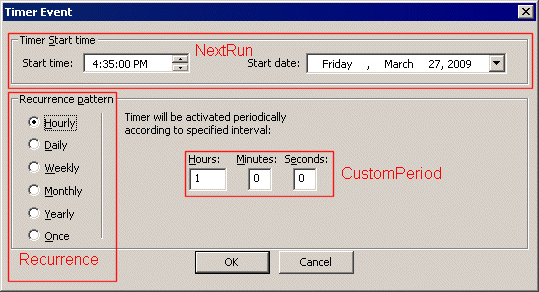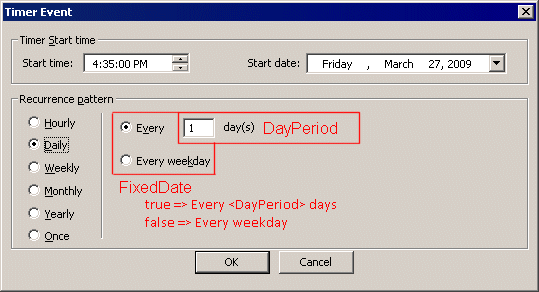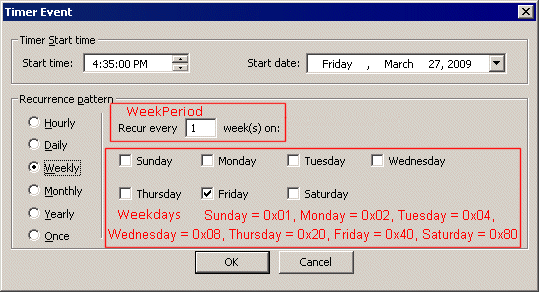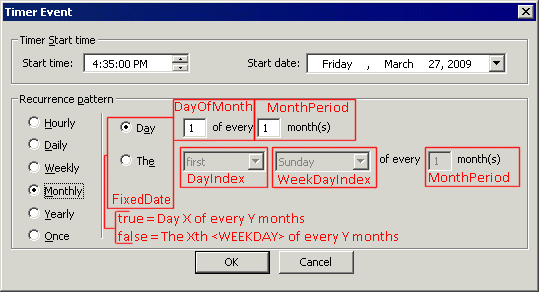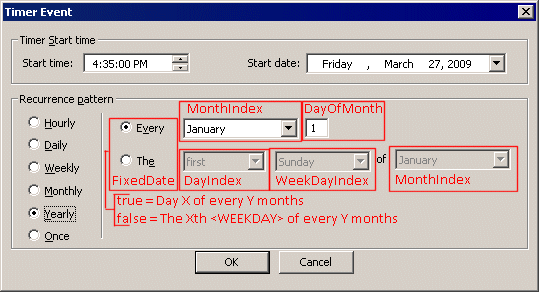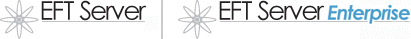
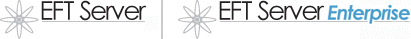
|
|
This interface is available in EFT Server 5.2 and later. |
The ICITimerEventRuleParameters interface allows you to make changes to Timer Event Rule settings using the following properties:
CustomPeriod - In an Hourly Timer event, specifies the interval during which the Timer event is to occur
DayIndex - In a Monthly or Yearly Timer event, specifies the ordinal day (first, second, third...) of the month when the Timer event is to occur
DayOfMonth - In a Monthly or Yearly Timer event, specifies the date in the month when the Timer event is to occur (e.g., the 15th day of the month)
DayPeriod - In a Daily Timer event, specifies the number of days after which the Timer event is to occur (e.g., every 3 days)
Enabled - Indicates if event is enabled (true/false).
FixedDate - In a Daily, Monthly, or Yearly Timer event, specifies the date option (e.g., true = every X days; false = every weekday)
LastPremature - Indicates if the event has been executed manually (true/false).
LastTime - Indicates the last time the event rule was executed. Because EFT Server cannot assume the last time the event was executed based in the recurrence and the periods, and the event rule could have been executed manually.
MonthIndex - In a Yearly Timer event, specifies the month the Timer event is to occur
MonthPeriod - In a Monthly Timer event, specifies the number of months after which the Timer event is to occur (e.g., every 3 months)
Name - Specifies the name of the Timer event
Recurrence - Specifies the frequency with which the Timer event is to occur (hourly, daily, weekly, monthly, yearly, once)
TimeStart - Specifies the time the event is to start
WeekDayIndex - In a Monthly or Yearly Timer event, specifies the day of the week that the Timer event is to occur
Weekdays - In a Weekly Timer event, specifies the day of the week the Timer event is to occur
WeekPeriod - In a Weekly Timer event, specifies the number of weeks after which the Timer event is to occur (e.g., every 2 weeks)
The parameters correspond in the dialog box in the Administrator interface as shown below.