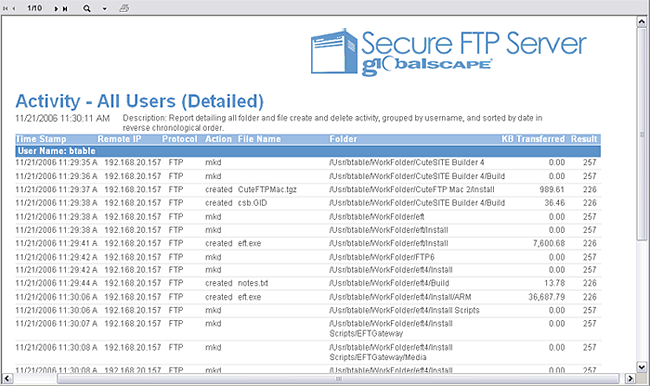
The Auditing and Reporting Module comes with a number of preconfigured reports that allow you to start analyzing data right away.
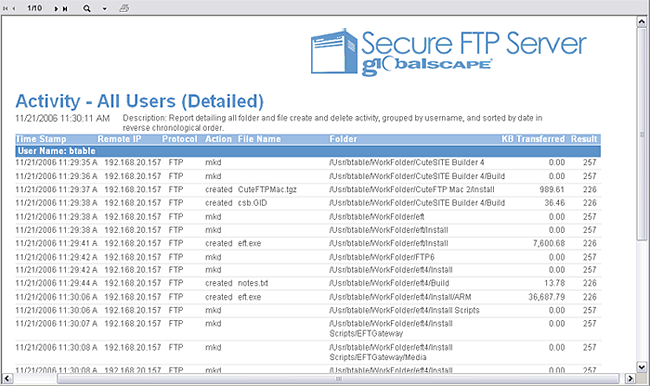
The preconfigured reports described below have been selected by users as the most often needed.
Activity-All Groups (Detailed) - This is a parameterized report that searches for all deletes, creates, uploads and downloads (sent, created, mkd, rmd, dele values of the Command column in tbl_ProtocolCommands ) for all users grouped by "user group" for the specified date range.
Activity-ByGroups(Detailed) - A parameterized report that searches for all deletes, creates, uploads and downloads (sent, created, mkd, rmd, dele values of the Command column in tbl_ProtocolCommands ) for all users belonging to the a user-specified group for the specified date range.
Activity-AllUser(Summary) - A parameterized report for sum total of uploads and downloads for a all users for the specified date range.
Activity-AllUsers(Detailed) - Comprehensive report that displays all user activity grouped by user for the specified date range. This report make take a long time to generate.
Activity-ByFile - A parameterized report that searches for a particular filename (or all matching filenames if a mask provided) transferred for the specified date range. Grouped by distinct filename (in case there are multiple matches), with all transfers (upload/download) for that particular file listed in reverse chronological order.
Activity-ByGroup(Detailed) - This report displays the folder and file create and delete activity during a specified period for a specific group, grouped by group name, and sorted by date in reverse chronological order. The report displays the remote IP, protocol action, time stamp, file name, folder, bytes transferred, and result. When you click Show Report, the Report Parameters dialog box appears asking for the group name.
Activity-ByUser(Detailed) Group by Action - A parameterized report that searches for all file or folder deletes, folder creates, uploads and downloads for a particular user for the specified date range. Sub-grouped by the "action" performed.
Activity-ByUser(Detailed) - A parameterized report that searches for all file or folder deletes, folder creates, uploads and downloads for a particular user for the specified date range.
Activity-ByUser(Summary) - A parameterized report for sum total of uploads and downloads for a specified user for the specified date range.
EventRulesAction(Summary) - A report summarizing all event rules with their corresponding actions
Event Rules - Activity (Summary) - This report summarizes the event rule activity by user-defined event name, grouped by Site name, sub-grouped by the event type, sorted by date in reverse chronological order.
Event Rules - Inbound-Outbound By Date - This report details all offload and download actions, grouped by Site subgrouped by action, sorted by date in reverse chronological order.
Event Rules - Inbound-Outbound By User - This report details all offload and download actions, grouped by Site name, then by remote host IP address, then by username, sorted in reverse chronological order.
Executive Summary Report - A report that summarizes the following for the specified period:
Average transfer speed
Total number of downloads, uploads,
Total bytes transferred (inbound/outbound)
Top 5 users (by # of connections)
Top 5 users (by bytes transferred)
Most concurrent users at any given time
Security-FailedLogins - A report of socket connections WITHOUT a corresponding authentication attempt.
Traffic-Datewise-IPwiseBytesTransferred - Shows the sum of bytes transferred per IP over the specified date range.
Traffic-IPWise Connections - A report detailing bytes transferred and unique connections per IP address per site by day for the given date range.
Traffic-Most Active IP Connections - Shows sum of connections and bytes transferred per IP for the provided date range sorted by connections in descending order.
Traffic-Most Active IP Data Transferred - Shows the sum of connections and bytes transferred per IP for the provided date range sorted by bytes in descending order.
Traffic-Most Active Users Connections - Shows the list of users with amount of connections and bytes transferred for the provided date range sorted by connections in descending order.
Traffic-Most Active Users Data Transferred - Shows the list of users with amount of connections and bytes transferred for the provided date range sorted by bytes in descending order.
Traffic - Average Transfer Rates By User - A report detailing average KB/s transfer rates by user for the specified period of time.
Traffic - Connections Summary - This report is similar to Protocolwise Connections Report except that it is not broken down by protocol. Instead this report details bytes transferred and unique connections per site by day for the specified date range
Traffic - Datewise-hourly Bytes Transferred - KB transferred each hour for the specified date range.
Traffic - Monthwise-IPWise Bytes Transferred - KB transferred by month.
Traffic - Most Active IPs - Data Transferred - KB transferred per IP sorted in descending order
Traffic - Protocolwise Connections - Bytes transferred and unique connections per protocol by date for the specified date range.
Traffic - SiteWise Hourly by User - KB transferred hourly for the specified date range.
Troubleshooting - Connection Errors - A report detailing all failed socket connections or authentication attempts from IPs other than the local IP.
Troubleshooting - IP Address Activity (Detailed) - A parameterized report for troubleshooting by remote IP. Prompt for an IP which will the produce a report showing all socket, authentication, and protocol activity for that user
Troubleshooting - Operation Errors - A report detailing all failed operations (except for list, cwd, and size) for all protocols by site for a particular date range.