Open the TappIn app on your mobile device.
Log in if this is your first time opening the app. (You can configure the app to log you in automatically).

The names of available shares (e.g., Canada EFT) appear.
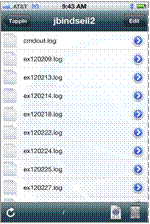
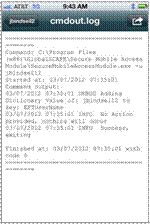
Click a share to view the available files.
You can open any file for which there is an application installed on the mobile device. For example, if you want to view a .log file, an application that allows you to read text files must be installed on the mobile device.