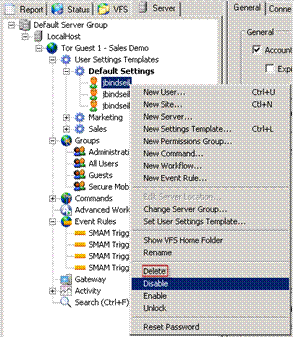
A confirmation prompt appears asking if you want to delete the user and the associated home folder. Click Just Users to delete the user account, but keep the user home folder, or click Users and Home Folders to delete the account and associated folders. If you click Users and Home Folders, another prompt appears displaying the path to the home folder for verification. If you want to delete the account and the folder, click OK. (If you click Cancel, neither the user account nor the home folder is deleted.)