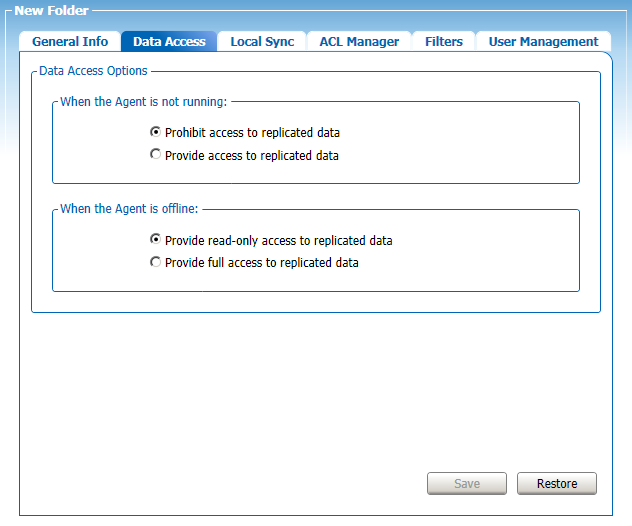Changing Data Access Options
To enforce the rules of the file system, the WAFS Agent must monitor access to the set of replicated data and then coordinate that access with all Agents participating in the applicable replication job. The coordination is performed through the WAFS Vault. Each Agent communicates with the WAFS Vault to ensure proper exclusive and/or shared access to resources.
Additionally, the WAFS Vault maintains the master set of replicated data. Agents must communicate with the Vault to upload and download changes to that data so that the data at all Agents is current.
When the Agent is running and connected to the WAFS Vault, it is performing the “typical” type of replicated data access. During this time, the Agent is capable of performing the optimal set of functions to enforce the rules of the file system. However, certain occurrences can affect the Agent’s ability to provide typical file system behavior, such as when the Agent is shut down (Unmonitored Replicated Data Access) or disconnected from the WAFS Vault (Offline Replicated Data Access). You can specify data access options that should apply when the Agent is shut down or offline.
To change data access options
-
Open the WAFS Agent Manager, and select the Job in the tree.
-
Click the Data Access tab.
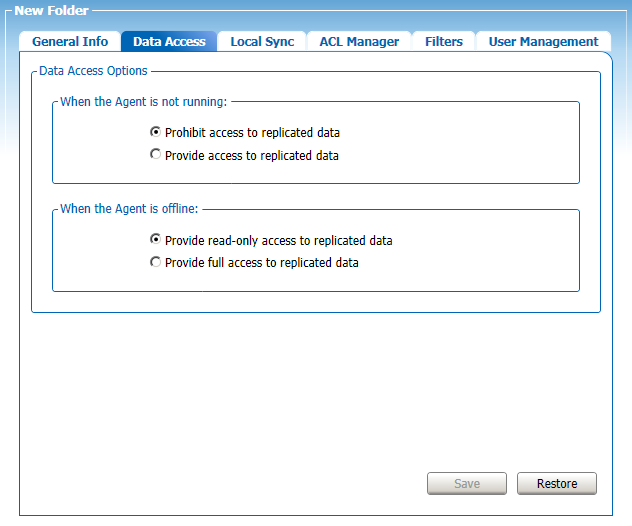
-
Specify the desired options:
-
When the Agent is not running (Refer to Unmonitored Replicated Data Access below.)
-
-
Prohibit access - Prohibits access to the replicated data when the Agent is not running.
-
Provide access - Allows users to access replicated data when the Agent is not running (can cause file conflicts once Agent is not running)
-
When the Agent is offline (disconnected from the Vault), provide (Refer to Offline Replicated Data Access below):
-
-
Read-only access - Users cannot create or edit files and folders, but can still open them. (Recommended)
-
Full access - Users can continue to create or edit files and folders.
Unmonitored Replicated Data Access
To enforce the rules of the file system, the Agent monitors all access to the set of replicated data. The Agent achieves this through the use of a file system driver. When the Agent is running, file system access is directed through the Agent’s file system driver and then processed through the rest of the WAFS system. However, it might occasionally be necessary to shut down the Agent for diagnostic purposes, such as when servicing the host operating system or during the short periods when the host machine is rebooting. Access to the replicated data during this period is considered to be “unmonitored” access.
The WAFS Agent has the ability to either provide or prohibit access to the set of replicated data when it is not running. To provide access when not running, the Agent modifies the Job’s top-level folder to redirect to the internal copy of the Agent’s replicated data. When set to not provide access, the Agent does not perform this modification; accessing the top-level folder results in an “Invalid Access” warning when the Agent is not running.
The "unmonitored access" setting must be specified during initial Job creation or when linking to an existing replication Job.
Because the Agent is unable to monitor access to the replicated data when it is not running, it is unable to perform its duties of coordinating shared access to the data set across the multiple Agents. Thus, it is possible that a user might edit a file at one site while a user at another site edits the same file. This results in two disparate revisions of the file being uploaded to the WAFS Vault after the Agent restarts. Additionally, the Agent is unable to ensure that the data is the most recent version residing at the WAFS Vault, making it possible for a user to access out-of-date data.
To prevent this, it is highly recommended that you configure the Agent to prohibit access to the replicated data when it is not running. Typically, the period when the Agent is not running is small and the affect on end users is minimal. However, a particular site might require that access be provided when the Agent is not running. In this case, the Agent can be configured to provide access. This setting may be modified at any time while the Agent is running.
When the Agent is configured to prohibit access when not running, users receive a "The device is not ready" message if they attempt to access files and folders.
Offline Replicated Data Access
The WAFS Agent relies on the WAFS Vault to coordinate shared access to the replicated data among multiple Agents. The Agent also consults with the WAFS Vault to obtain modified data and ensure the data being accessed by users is up-to-date. When the Agent is not connected to the WAFS Vault, it is unable to perform these typical functions and thus may result in unexpected behavior for the end users. Access at this time is considered an “offline” type of access.
A WAFS Agent may become disconnected from the WAFS Vault for a variety of reasons including network outage or errors, incorrect firewall reconfiguration, or due to running the WAFS Agent in the scheduled replication mode.
The WAFS Agent is capable of either allowing full access to the set of replicated data or read-only access to the replicated data when disconnected from the Vault.
This "offline access" setting must be specified during initial Job creation or when linking to an existing replication Job.
If set to allow full access during these outages, it is possible that a user might edit a file at one site while a user at another site edits the same file. This will ultimately result in 2 disparate revisions of the file being uploaded to the Vault after the Agent is reconnected to the Vault.
To prevent this possibly unexpected behavior, it is highly recommended that you configure the Agent to provide read-only access to the replicated data when it is not connected to the Vault. However, a particular site might require that access be provided when the Agent is not connected. In this case, the Agent can be configured to provide full access. This setting may be modified at any time while the Agent is running.
When the Agent is configured to provide read-only access when disconnected from the Vault, users receive an "Access is denied" message if they attempt to create or edit files and folders.