Start the installation file (WAFSInstaller.msi). The Welcome page appears.
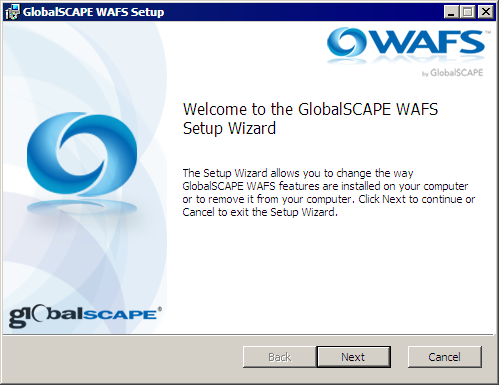
Click Next. The Change, repair, or remove installation page appears.
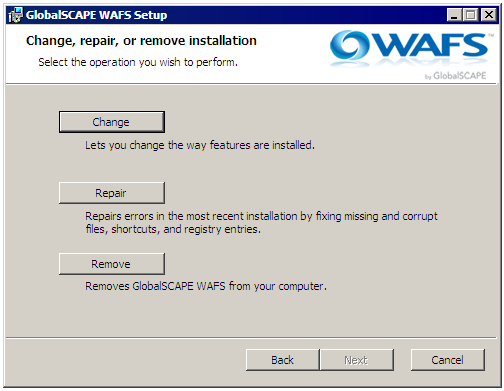
Click one of the following, then click Next:
-
Change—Lets you add or remove a feature (the Vault or Agent).
-
-
On the License Agreement page, click I accept, then click Next.
-
On the Custom Setup page, click the drop-down arrow next to the feature that you want to add or remove, then click Next.
-
If you chose to install a component, the Select Location page appears.
-
-
Specify the location to install, then click Next.
-
The Ready to change page appears. Click Change.
-
The feature is installed. Click Finish.
-
-
If you chose to remove the Agent, the Agent is removed. Click Finish.
-
-