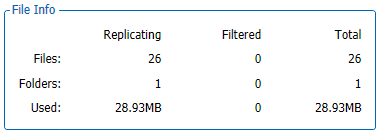Open the WAFS Agent Manager and click the Job in the tree.
Click the General Info tab.
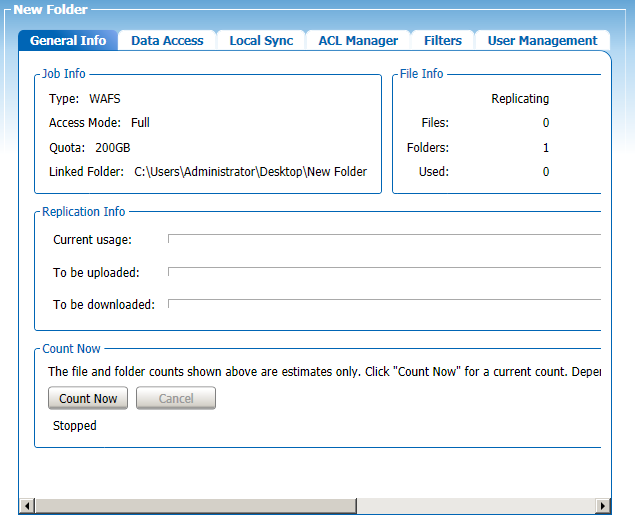
Click Count Now. If the Agent is online, a warning message appears telling you that the count will take a while.
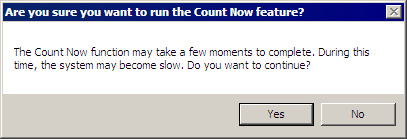
-
Click Yes to run full system audit. The Agent matches its data, folder by folder, with that of the Vault. This operation might take a relatively long time, depending on the number of folders in the Job.
-
Click No to run a quick audit. The Agent scans its folders and consults with the Vault only for folders that require it.
When the audit is complete, a message appears in the Count Now area and displays the date and time the count completed. The File Info area lists the count of files and folders.