Open the WAFS Agent Manager and click the Agent in the tree.
Click the Schedule tab.
Click Suspend mirroring, then click Save. The Agent should disconnect in 2 minutes or less.
The Agent icon in the Jobs tree will show that the Agent is no longer connected to the Vault.
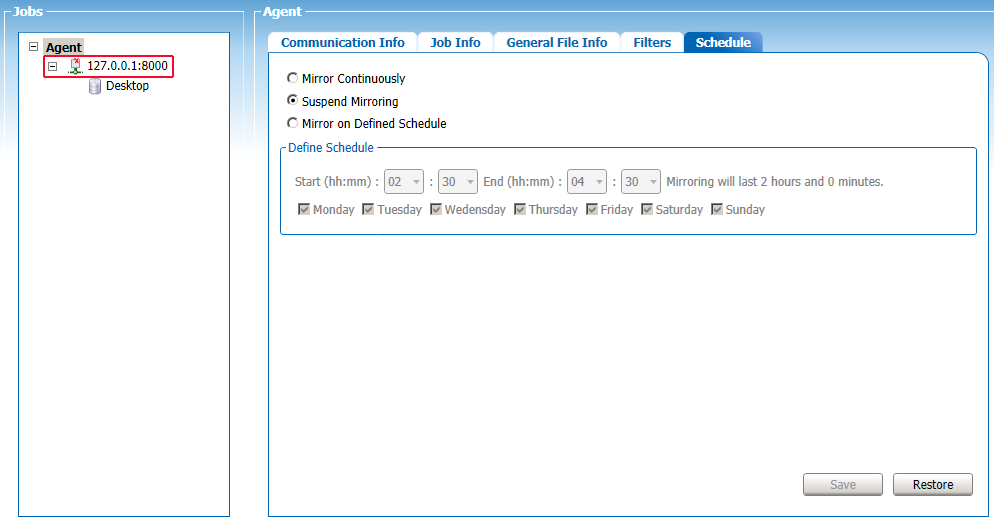
To bring the Agent back online, click Mirror Continuously or Mirror on Defined Schedule, then click Restore. The Agent will reconnect in a few minutes. (If it doesn't reconnect for some reason, stop and then restart the Agent service.)