WAFS/CDP versions 3.5.2.8916 and later are compatible with AutoCAD Architecture 2009 and later.
|
WAFS/CDP versions 3.5.2.8916 and later are compatible with AutoCAD Architecture 2009 and later. |
To optimize settings for using WAFS with AutoCAD
In the WAFS Agent Manager, enable the Delaying of the Upload of File Changes.
This will cause the Agent to upload only after the file closes, as opposed to each time a flush is issued.
|
Do not enable digital signature. For details, see http://management.cadalyst.com/cadman/article/articleDetail.jsp?id=133347 or your AutoCAD documentation. |
(Your interface will differ slightly, depending on the version of AutoCAD and OS you are using.)
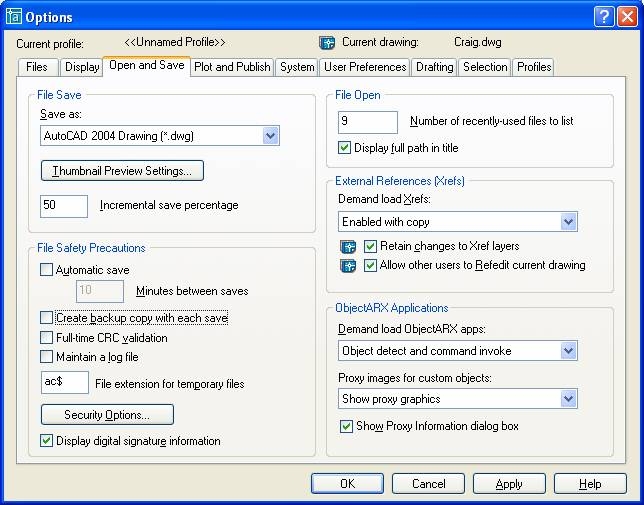
In the File Save area, set the Incremental save percentage to 50% or more. This will save the changes made at the end of the file, rather than write the entire file. This is faster in terms of I/O, but also leads to smaller deltas.
|
You can turn off the backup feature on the Open and Save tab of the Options dialog box. If you want AutoCAD to save your drawing to a file automatically, you can use Security Options to specify a time interval between save operations and a file name for the temporary drawing. |
When doing a "save as," realize that you are creating a new file that must replicate across multiple other servers. If the file is large, this is not instantaneous like a normal save.
|
Enable Save IPJ file in Workspace Directory as default in the Security Options to ensure a fast change from fixed path to relative path. Use Relative Path allows use of the file at any other location without worrying about the paths in the project file because they are relative to where the project file (.IPJ) is placed. |
You can also configure AutoCAD to not write the tmp files into the WAFS drive, to keep them from replicating.
(Your interface will differ slightly, depending on the version of AutoCAD you are using.)
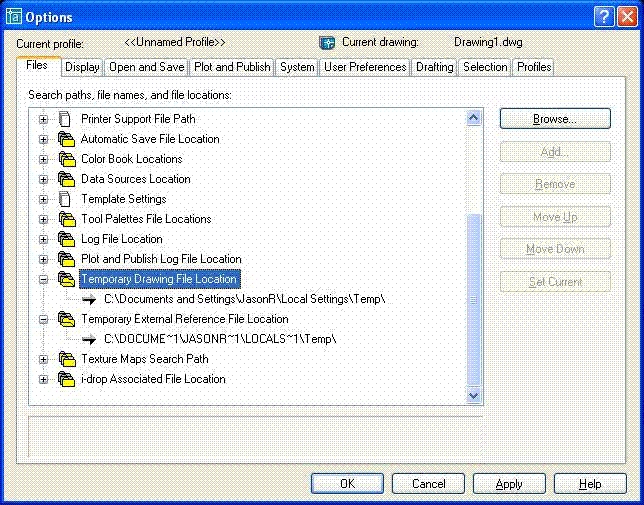
Keep items like shared menus out of the Agent or set the folder to read only.
Make sure the Project File (.ipj) and all files associated with the project are in subfolders of one folder that the Agent is mirroring. IPJ must be saved regularly.