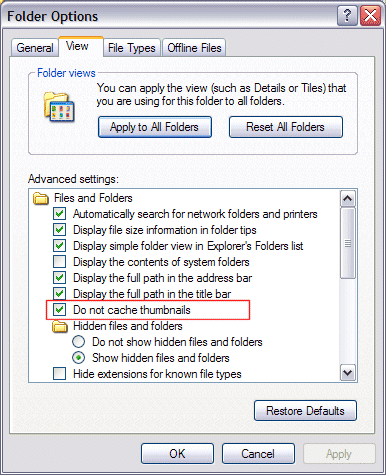Turning Off Thumbnail Caching
Windows XP creates a small file in some directories called thumbs.db. This file is a cache of thumbnail pictures in a directory to speed up the display of thumbnails when viewing a folder in Thumbnail view. This file is a database file and, by design, WAFS/CDP does not mirror databases multi-directionally. These files are constantly recreated and unnecessarily mirrored, resulting in excessive network traffic, which can contribute to performance issues. You should disable this "feature" on Windows workstations in a WAFS/CDP environment and delete all thumbs.db files from your local copy.
To turn off thumbnail caching
-
Open Windows Explorer. (e.g., on the desktop, double-click My Computer.)
-
Click Tools > Folder Options. The Folder Options dialog box appears.
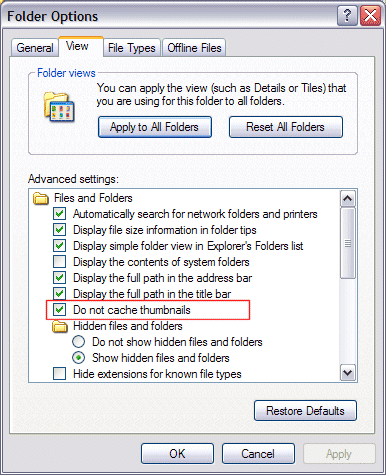
-
Click the View tab.
-
In the Advanced settings area, select the Do not cache thumbnails check box.
-
In the Folder views area, click Apply to All Folders.
-
Click OK to save the changes.