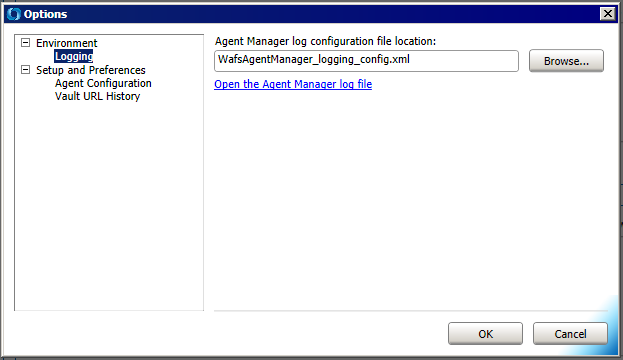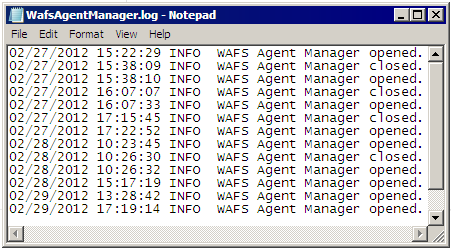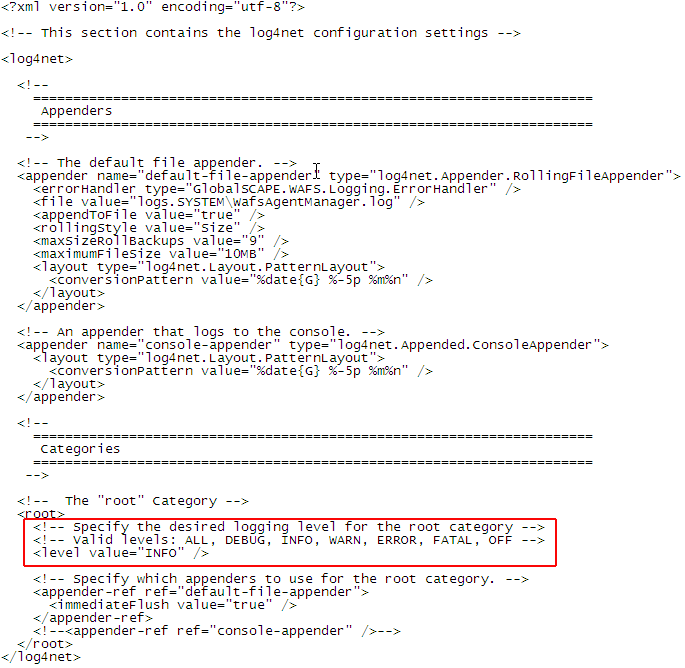Viewing or Changing the Agent Manager Log
The WAFS Agent Manager log displays activity of the user interface (i.e.,
when the Agent Manager was opened or closed). In the Options
dialog box, you can open the Agent Manager and specify the log location.
To edit the log, you have to edit the XML file, as described below.
To open the Agent Manager log file
Open the WAFS
Agent Manager and click the Agent in the tree.
On the main menu, click Tools
> Options. The Options
dialog box appears.
Expand the Environment
node, then click Logging.
The Agent Manager log information appears in the right pane.
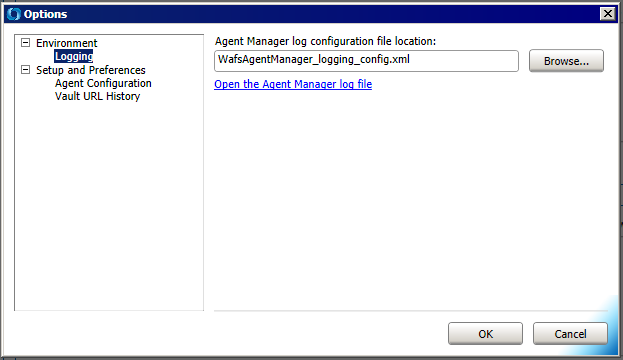
Click the link to open the Agent Manager log file. The file
appears in the default text editor (e.g., Notepad).
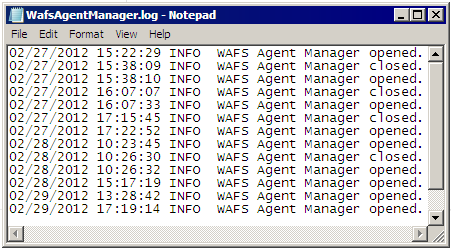
To change the name or location in which the log is
saved
Click Browse.
Copy and paste the existing log file, C:\Program
Files\GlobalSCAPE\WAFS Agent\WafsAgentManager_logging_config.xml,
to the new location.
In the Open dialog box,
specify a new name and/or path, then click Open.
The logs will be written to the file in the new location.
Editing the Agent Manager Log's XML File
The Agent Manager log file uses the Apache log4net library. Open the
log file in a text editor.