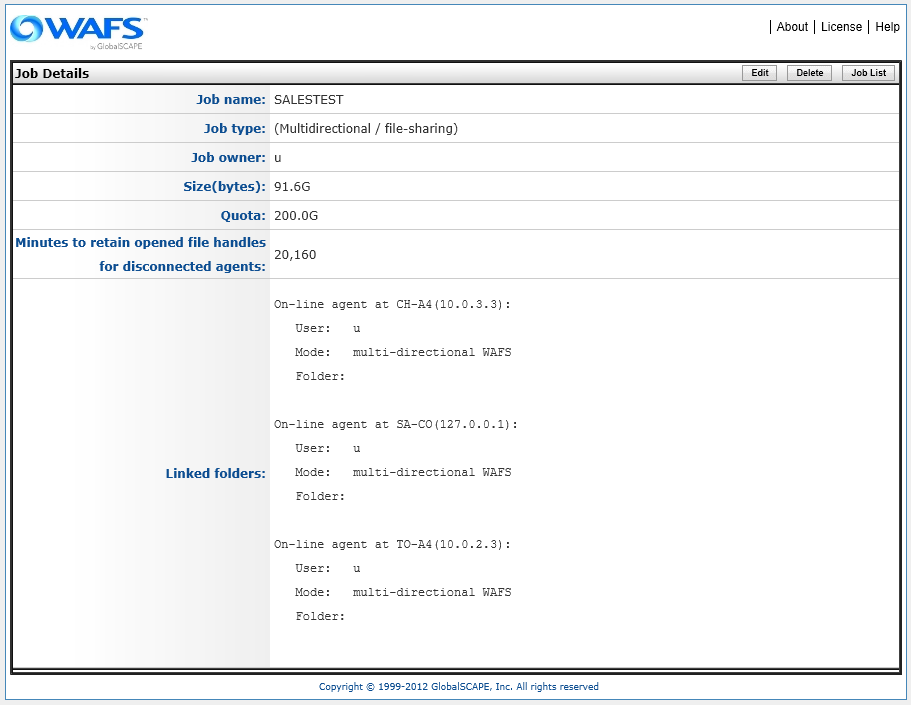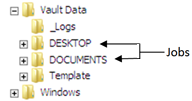
A Job is a collection of synchronized folders and the links between them. In v4.3 and later, you can define up to 200 Jobs per Agent, each connecting a different folder, including all of the files and folders within it. (If you need more than 200 Jobs, you can install additional Agents on separate Vaults and define multiple Jobs on each Agent.) When a folder is linked to a Job, all of its data remains on the local drive, ensuring fast, disk-speed access (or LAN speed, if the computer is acting as a local file server). The Agent ensures that local data is the same as the data on other computers linked to that same Job, whether they are around the corner or around the world. Think of each Job as an independent link between the Agents and the Vault, in a hub-and-spoke topology. Each Job ensures your Agents are part of WAFS.
Suppose a firm’s London office links a local folder named CLIENTS on their local file server to the Job CLIENTS on the firm’s Server in New York. Another branch in Tokyo links a local folder also named CLIENTS to the same Job CLIENTS. From then on, the Agent synchronizes the contents of London’s local folder CLIENTS and Tokyo’s local folder CLIENTS. Any change in one is synchronized by the CLIENTS Job, which makes sure that the contents in both local folders is the same.
You create a new Job in the WAFS Agent Manager by specifying a top-level folder to replicate. Any content in that folder is added automatically to the Job. Once the Job is created, other Agents can link to it. The Job's data is stored on the Vault computer in a folder name Vault Data. You can view and manage a Job's contents in the WAFS Vault web interface.
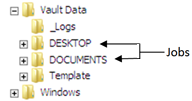
When a new Agent first links to a Job, all of that Job's data appears in seconds. If you open a file before its contents have been replicated from the Vault, the Agent will immediately stream the required data in real time.
You can view how many/which Agents are connected to a specific Job by viewing the Job Details page in the Vault's Web interface: