Automatically Creating a Home Folder for New Users (Site)
EFT can automatically create a home folder for new users, and grant full permissions to those users in their home folders. You can set this on the Site, Settings Template, and/or for each user. Each child inherits from its parent, but you can override that setting. This setting only applies to automatically created user accounts, not the accounts manually created by an administrator.
To automatically create home folders for automatically created new users on the Site
-
In the administration interface, connect to EFT and click the Server tab.
-
On the Server tab, click the Site that you want to configure, and then click the Security tab.
-
In the Account Security area, select the Automatically create a home folder for newly added users check box.
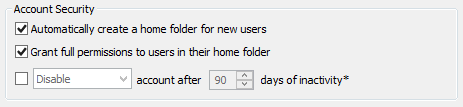
-
To allow the users full permissions in their folders, select the Grant full permissions to users in their home folder check box.
-
Click Apply to save the changes on the Server.