Setting Maximum Connections per User
You can set the maximum number of simultaneous connections for a user on the Site, Settings Template, and/or for each user.
The Site sets the limit for all sub levels. For example, if the Site's Max connections per user is 5, and a user's Max connections per user is set to 10, the user can still only connect to the Server 5 times simultaneously.
To set maximum connections per user
-
In the administration interface, connect to EFT and click the Server tab.
-
On the Server tab, click the Site, Settings Template, or user that you want to configure.
-
In the right pane, click the Connections tab.
-
Next to Connection limits, click Configure. The Connection Limits dialog box appears.
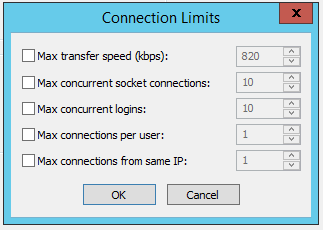
-
Select the Max connections per user check box, then type or use the arrows to select a number. (You must specify an integer between 1 and 99999.)
-
Click OK to close the dialog box.
-
Click Apply to save the changes on EFT.