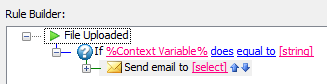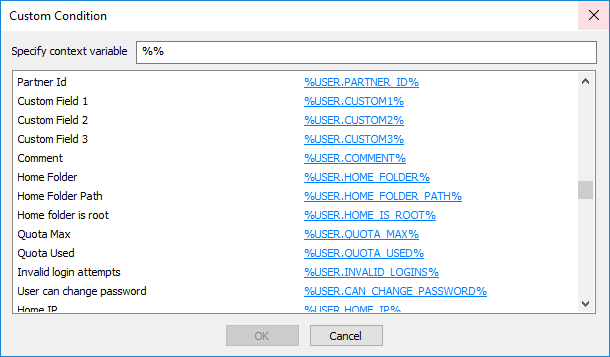Context Variable Condition
The Context Variable Condition is triggered when a context variable
meets specific criteria: if %Context_Variable% is/is not, does/does not,
equal/less than/greater than/, contain/start with a specified value.
In this example, when a user connects to EFT, if the remote IP address is not within a certain range ...
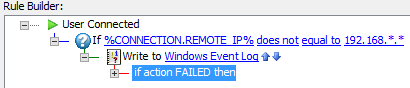
... then a message is sent to the Windows Event Log:
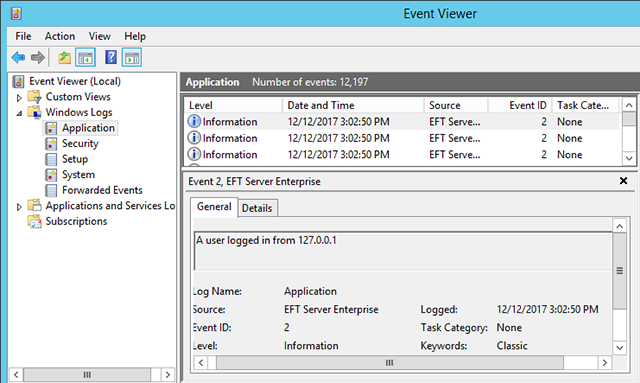
(This is an oversimplified example; putting this Rule on a production network could potentially create huge logs.)
To use the Context Variable Conditions
-
Create an Event Rule and add one or more actions.
-
Add the Context Variable Condition.
- Click a variable, then click OK.