Perform Folder Operation Action
The Perform Folder Operation Action is used to create, rename, or delete a folder.
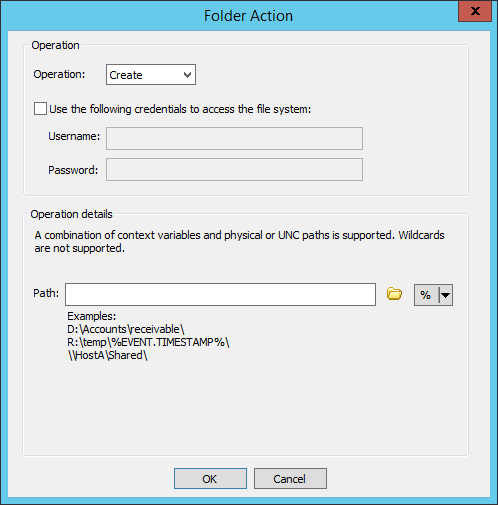
To create, rename, or delete a folder
-
Add the Perform folder operation Action to the rule, then click the link in the rule to open the Folder Action dialog box.
-
In the Operation list, click Create, Rename, or Delete.
-
Select the Use the following credentials to access the file system check box, then provide the username and password needed to log in to create, rename, or delete the folder.
-
In the Path box, provide the path where the folder is that you want to delete, or the location of the folder that you want to create or rename. You can use physical or UNC paths, but not wildcards. You an also click the folder icon to browse to a path, and click the % drop-down to add a variable.
-
Click OK to save the Action.