Pre and Post Commands
(Requires FTC module) When connecting to a mainframe for file transfers, you might need to provide specific parameters in the Protocol: Upload Action and Protocol: Download Action.
To define commands to occur before and after the upload or download action
-
When defining the File Offload Configuration or File Download Configuration to connect to a mainframe computer, click Pre/Post.
-
In the Pre/post commands dialog box, click the Operations drop-down list to specify one of the following operations to occur before and after the Upload Action.
-
Not Chosen
-
Create Folder
-
Remove Folder
-
Rename Folder
-
Delete File
-
Mainframe Support - Used to specify information that may be required when sending a file/dataset to a mainframe computer.
-
For the Upload action, in the Params box, you can specify any other necessary parameters that need to be passed.
-
Select the If the command fails, treat as success check box if you want the event rule to continue.
-
When you choose the Mainframe Support operation, then click Configure, the Configure Mainframe Support dialog box appears.
-
Select the applicable check boxes and provide the parameters:
-
LRECL = Logical Record Length; By default, Windows creates files with a logical record length of 256, at which point the line wraps. You can specify a different length in this box.
-
BLKSIZE = Block Size of the data set; Normally a multiple of LRCEL.
-
RECFM = Record Format; Specifies the characteristics of the records in the data set as:
-
F - Fixed record length
-
V - Variable record length
-
U - Undefined record length
-
B - Blocked records
-
S - Spanned records
-
A - Records contain ISO/ANSI control characters
-
M - Records contain machine code control characters
-
Click OK to save the Pre/post commands configuration.

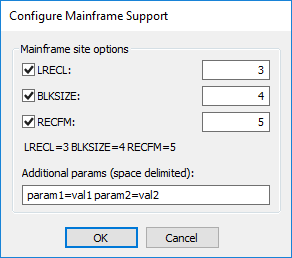
For the Upload action, the Additional params box can be used to provide other parameters as needed. Separate multiple parameters with a space (not a comma).