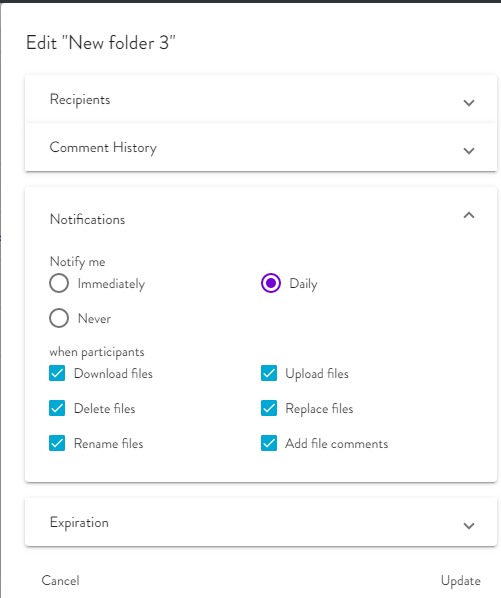Edit Notification Options
When you create a Workspace, you can specify how often you want to be notified regarding actions taken on the Workspace, such as when files are uploaded to your Workspace.
In the Notifications area, you can:
-
Receive an email immediately after every action is taken
-
Receive an email of all actions that were taken that day (sent at 12 am)
-
Never receive emails on actions taken.
-
Choose specific actions to be notified about, or none at all.
If you later want to change your notification settings, you can do so in the Edit Notifications Options dialog box.
To change notification options
-
On the toolbar, click Edit Workspace. The Edit Workspace dialog box appears.
-
Expand the Notifications area.
-
Make your changes and then click Update.