Description
Removes a folder or tree of folders. If the folder specified contains sub-folder, they will also be removed.
Declaration
<AMREMOVEFOLDER FOLDER="text" TORECYCLE="yes/no" RESULTDATASET="text" />
Example
<AMREMOVEFOLDER FOLDER="C:\FolderToDelete\SubfolderToDelete" TORECYCLE="YES" RESULTDATASET="RemoveFolderDS" />
General Tab Parameters
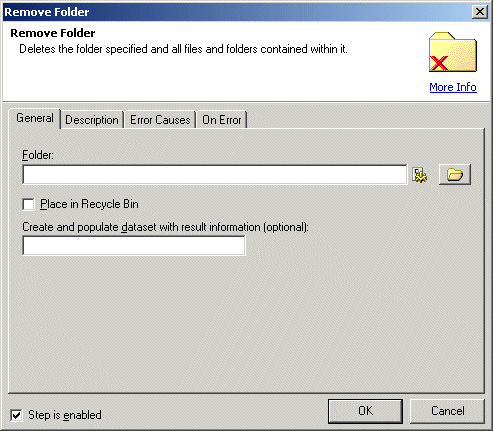
Folder: Specifies the folder or folders to delete.
Text, Required
MARKUP:
a) FOLDER="c:\foldernametodelete\"
b) FOLDER="c:\foldernametodelete\subfoldername"
Place in Recycle Bin: Specifies whether to permanently delete the folders or send them to the Recycle bin.
Yes/No, Optional, Default: NO
MARKUP: TORECYCLE="YES"
Create and populate dataset with result information: Specifies the name of a dataset to be created and populated with the result. In addition to the standard dataset fields, the dataset will contain the following:
Source: the path and folder name of the source folder
Destination: (blank for this action)
Result: the result of the action
—0 for success, or an error code for failure Message: textual information about the result
Text, Optional
MARKUP: RESULTDATASET="DatasetName"