Description
Renames a folder. If the new folder name specified contains sub-folders then they will also be created.
Declaration
<AMRENAMEFOLDER FOLDER="text" NEWNAME="text" RESULTDATASET="text" />
Example
<AMRENAMEFOLDER FOLDER="c:\folder1\" NEWNAME="c:\newfoldername\">
<AMRENAMEFOLDER FOLDER="C:\FolderName" NEWNAME="C:\NewFolderName" RESULTDATASET="FolderRenameDS" />
General Tab Parameters
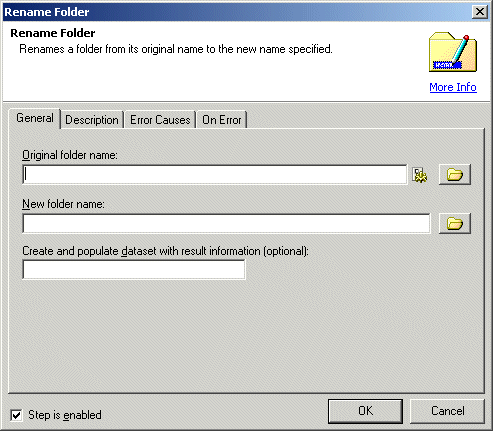
Original folder name: Specifies the folder or folders to rename. Click the Expression Builder icon to insert an expression.
Text, Required
MARKUP:
a) FOLDER="c:\sourcefoldername\"
b) FOLDER="c:\sourcefoldername\subfoldername"
New folder name: Specifies the new name for the folder or folders.
Text, Required
MARKUP:
a) NEWFOLDER="c:\newsourcefoldername\"
b) NEWFOLDER="c:\newsourcefoldername\subfoldername"
Create and populate dataset with result information: Specifies the name of a dataset to be created and populated with the result. In addition to the standard dataset fields, the dataset will contain the following:
Source: the path and folder name of the source folder
Destination: the path and folder name of the destination folder
Result: the result of the action
—0 for success, or an error code for failure Message: textual information about the result
Text, Optional
MARKUP: RESULTDATASET="DatasetName"