Description
Executes the steps immediately following this step if the specified text is (or is not) contained within the target text. Otherwise, step execution follows the next Else step, or End If step.
Used to check the contents of a piece of text and take conditional action depending on whether it is found.
Declaration
<AMIFCONTAINS ACTION="text [options]" TEXT="text" SUBSTRING="text" USERE="YES" USECASE="YES" FOUNDTEXTVARIABLE="text [variable]" INDEXVAR="text [variable]">
</AMIF>
Examples
<AMIFCONTAINS TEXT="The rabbit ran away" SUBSTRING="ran">
<AMMESSAGEBOX>the word 'ran' was found inside the search text</AMMESSAGEBOX>
</AMIF>
General Tab Parameters
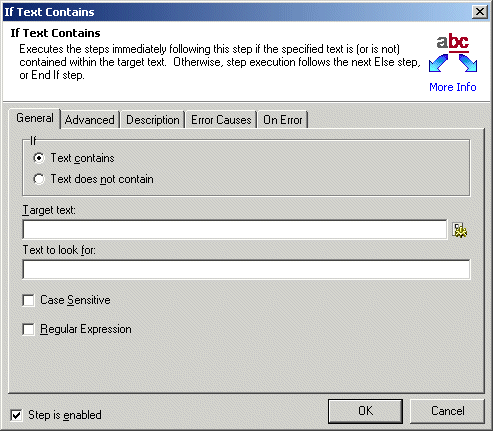
If Text contains/Text does not contain: Specifies whether the condition should check for the characters to be contained or not contained within the text.
contain: The IF block will be executed if the characters are contained in the text.
not_contain: The IF block will be executed if the characters are not contained in the text.
Text, Optional Default: contain)
MARKUP: ACTION="not_contain"
Target text: Specifies the text on which to perform the search.
Text, Required
MARKUP: TEXT="The rabbit ran away"
Text to look for:
Specifies the text to search for inside the target text. Click the Expression
Builder icon ![]() to build and insert an expression.
to build and insert an expression.
Text, Required
MARKUP: SUBSTRING="rabbit"
Case Sensitive: Specifies whether the search performed should be case sensitive.
Yes/No, Optional (default: No)
MARKUP: USECASE="YES"
Regular Expression: Specifies whether the FIND parameter is a regular expression. If the option is no, the Find parameter contains literal text, if the option is yes, the find parameter contains a regular expression.
Yes/No, Optional (default: No)
MARKUP: USERE="YES"
Advanced Tab Parameters
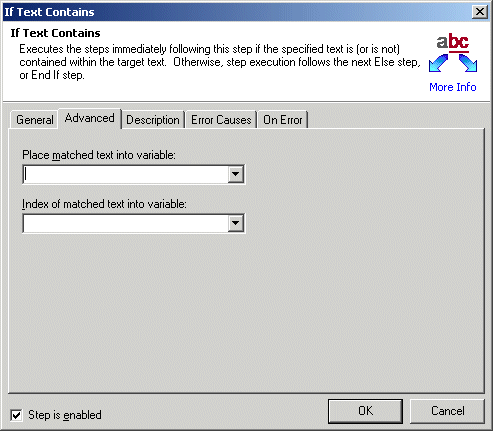
Place matched text into variable: Specifies the variable to receive the text that was found. This parameter is useful if a regular expression was used for the find text.
Text [variable name], Optional
MARKUP: FOUNDTEXTVARIABLE="varname"
Index of matched text into variable: Specifies the variable to receive the index position of the text that was found.
Text [variable name], Optional
MARKUP: INDEXVAR="varname"
See Also