Description
Modifies the Windows Registry according to the settings you specify. Be careful! Improper use of this action can cause irreversible damage to your operating system installation. Do not use this action unless you are familiar with editing the Registry.
Used to store, retrieve, modify, or delete settings for the Workflow itself or for another application. For example, users may wish a Workflow to save data collected during one session so that it can be retrieved and used the next time the Workflow is run. In another possible use, users may wish to collect data about an external application by retrieving it from the applications registry branch. Using the HKEY_CURRENT_USER section of the registry is especially useful for storing "user-specific" data because each user on the Windows system has his/her own HKEY_CURRENT_USER structure that Windows loads in at log on, thus the data can be different depending on which user is logged on to the system. Use HKEY_LOCAL_MACHINE for settings that are not "user-specific" and are "global" to the machine. This action is intended for advanced users, improper use could damage your Windows installation and or the installation of other software on your system.
Declaration
<AMREGISTRY ACTION="text [options]" TYPE="string" KEY="text" VALUE="text" VALUEDATA="text" RESULTVARIABLE="text">
Example
<AMREGISTRY ACTION="read_value" KEY="HKEY_CURRENT_USER\Software\Network Automation\Automated Workflow5\AMREGISTRY" VALUE="Left" RESULTVARIABLE="variablename">
<AMREGISTRY ACTION="write_value" TYPE="string" KEY="HKEY_CURRENT_USER\Software\Network Automation\Automated Workflow5\AMREGISTRY" VALUE="Left" VALUEDATA="170">
General Tab Parameters
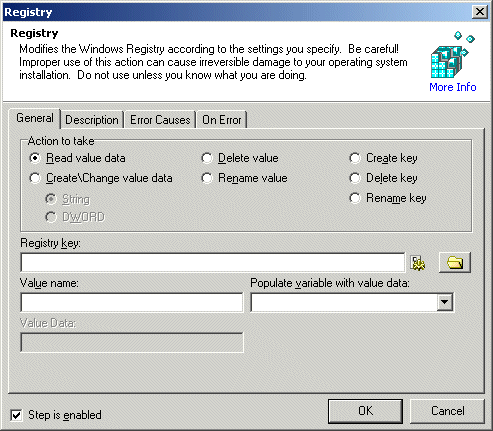
Action to take: Specifies the action that the registry action should take.
read_value: Read Value Data - Used to read a value from the registry.
write_value: Create\Change Value Data - Used to write a value and optional data to the registry. Necessary keys will be automatically created.
delete_value: Delete Value - Used to delete an value from the registry.
rename_value: Rename Value - Used to rename an Value in the registry.
create_key: Create Key - Used to create a key in the registry, multiple levels can be specified - any that do not exist will be created.
delete_key: Delete Key - Used to delete a key in the registry any subkeys will also be deleted - BE CAREFUL with this parameter!
rename_key: Rename Key - Used to rename a key in the registry.
Options, Required
MARKUP: ACTION="write_value"
Type: Only used if the "Action to Take" [ACTION] parameter is set to Create\Change Value Data" [write_value] specifies the data type to use otherwise this parameter is not needed.
string: Used for textual data
dword: Used for numerical data
Options, Required if ACTION="write_value"
MARKUP: TYPE="STRING"
Registry key:
Specifies the registry key (folder) that should be acted upon. What takes
place in the key depends on the "Action to Take" [ACTION] parameter,
above. Click the Expression Builder
icon ![]() to build and insert expression or variable.
to build and insert expression or variable.
Text, Required
MARKUP: KEY="HKEY_CURRENT_USER\Software\Network Automation\Automated
Workflow5\AMREGISTRY"
Populate variable with value data: Specifies the name of an already created variable, which should be populated with the value that is read from the registry. This parameter is only valid if ACTION=read_value.
Text, Required if ACTION="read_value"
MARKUP: RESULTVARIABLE="myvarname"
Value name: Specifies Registry value that should be acted upon. What takes place in on the value depends on the "Action to Take" [ACTION] parameter.
Text, Required if ACTION="read_value,write_value,delete_value
or rename_value"
MARKUP: VALUE="HKEY_CURRENT_USER\Software\Network Automation\Automated
Workflow5\AMREGISTRY"
Value data: Specifies the Registry value data to write. Valid only when the Create\Change Value Data is specified in the "Action to Take" [ACTION] parameter. The "Registry Key" and "Value Name" must also be specified for proper functioning.
Text, Required if ACTION="write_value"
MARKUP: VALUEDATA="170"