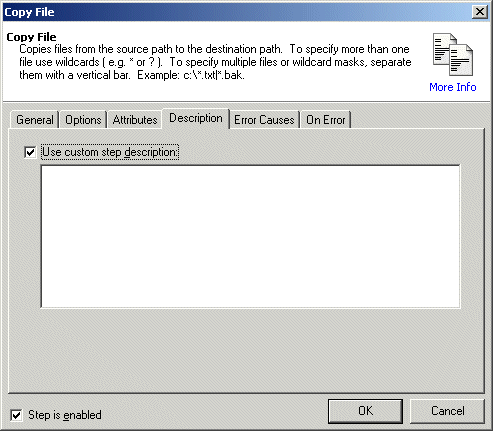How to Use the Actions
The actions in the Available Actions
tree are used in the steps that make up a Workflow. To use an action in
a step, drag the Action to the Steps pane. A dialog box with 4 or more
tabs appears in which you further define the step.
Most Workflows have an On
Error tab and an Error Causes
tab. Refer to Step Error Handling
for details of those tabs.
Certain Workflows have a Description
tab on which you can enter a custom description of the Workflow.
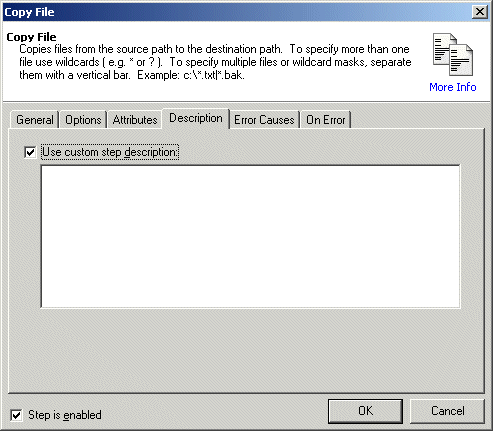
To use a custom description, select the check box, then
provide the description in the text box.
For details of the other tabs, refer to the specific action descriptions
in the topics below. Actions are categorized per their function. For example,
for FTP-related Actions, expand the Internet
node, then expand the FTP node.