OCR (Optical Character Recognition) Actions
Description: OCR (Optical Character Recognition) is the technology of converting handwritten, typewritten or printed text in scanned or faxed documents or images into a computer readable text format that is editable and searchable. It involves reading text from images and translating them into a form that one can manipulate with a word processor or other similar means. The OCR action in allows such capabilities. It can convert typewritten, handwritten or printed text as well as text contained in images to a variable or dataset, making it possible to search for a word or phrase, store text more compactly and apply techniques such as text mining or text to speech.
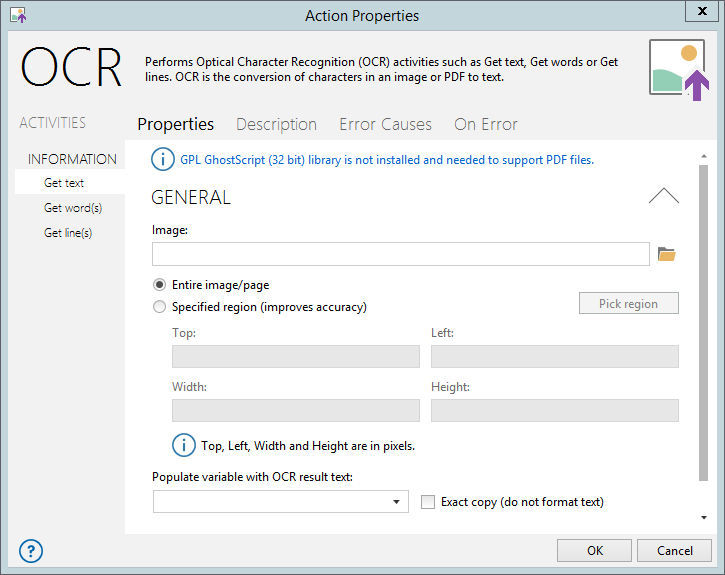
Available Activities
The following table briefly describes the available activities for this action arranged in alphabetical order. Select the corresponding link for more details regarding each activity.
|
Activity |
Description |
|---|---|
|
Retrieves text from an image and populates a variable with results. |
|
|
Retrieves one or more words in an image and populates a dataset with results. |
|
|
Retrieves one or more lines in an image and populates a dataset with results. |