Bookmarks
Bookmarks are a means of marking steps in a task so you can find them easily during construction or testing. You can mark steps in your task with bookmarks and then navigate directly to the steps marked simply by clicking the Next Bookmark or Previous Bookmark ribbon controls (as shown below).
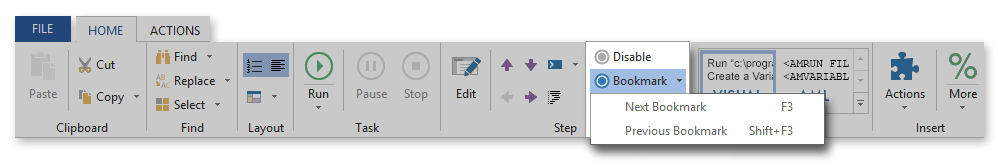
To set a bookmark:
-
In the Task Builder's Steps panel, select the step(s) for which to place a bookmark. To select more than one step, hold down CTRL during selection.
-
On the ribbon interface, select the Home tab and click Bookmark from the Step command group. A bookmark is indicated by a blue, circled icon located to the left of the step number (as shown below).
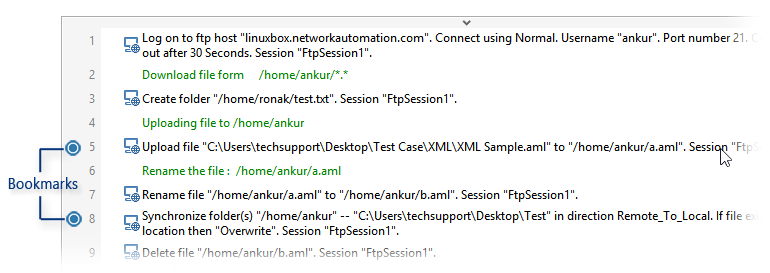
To Navigate to a bookmark:
-
Select the Home tab and click Next Bookmark or Previous Bookmark from the Step command group.
-
Press F3 to jump to the next bookmark or Shift+F3 to jump to the previous bookmark.
OR