Importing Workflows (Tasks)
Although creating an Advanced Workflow is quick and easy, you might want to share workflows between Sites, import them from other users, or import them from Globalscape Customer Support. When you create a workflow, Advanced Workflows creates a file with an extension of .aml and saves it in EFT's Advanced Workflows folder. The filename is the name of the workflow, prepended with an underscore and the name of the Site.
Importing workflows into EFT
-
In the EFT administration interface, connect to EFT and click the Server tab.
-
In the left pane, click the AdvancedWorkflows node. The Advanced Workflow manager appears in the right pane.
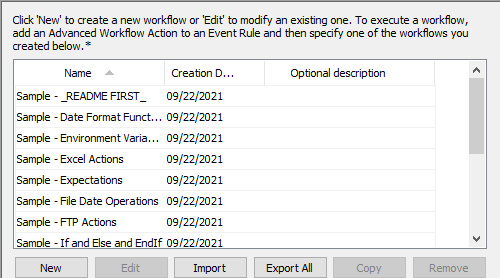
-
In the right pane, click Import. The Open dialog box appears.
-
In the Open dialog box, navigate to the workflow that you want to import (an .aml file), then click Open. The imported workflow appears in the list of workflows.