Changing the Data Connection Type (Port or PASV)
The Sites use the data connection type (or mode) set in the Global Options dialog box. You can override that setting for each Site. For example, if you want to connect in PASV mode to a server that prefers PORT for data connections, you might need to change the data connection type.
To change the data connection type
-
Display the Site Manager and view the Site Properties.
-
Click the Type tab.
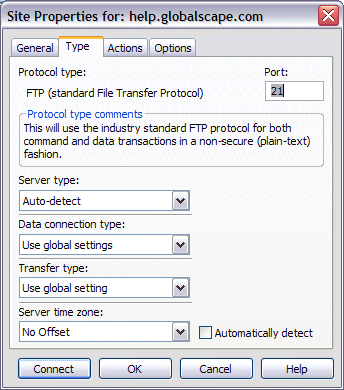
-
In the Data Connection Type box, click Use PORT or Use PASV.
-
Click Connect or OK.