Changing the FTP Port
On the General tab of the Site Properties, you can change the connection or login information for the selected Site.
To change a Site's connection settings or login information
-
Display the Site Manager, right-click the Site, then click Properties.
-
Click the Type tab.
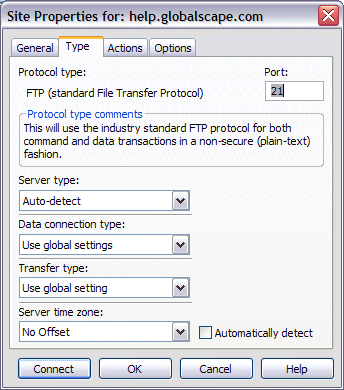
-
In the Port box, type a new port number, then click Connect to accept the changes and connect to the Site or OK to accept the changes without logging in.