Correcting Times for Sites in Different Time Zones
CuteFTP uses time zone offset information for display, transfer, and overwrite logic. The "Automatically detect" feature applies only to FTP sites.
To compensate for servers in different time zones
-
Display the Site Manager, right-click the Site, then click Properties.
-
Click the Type tab.
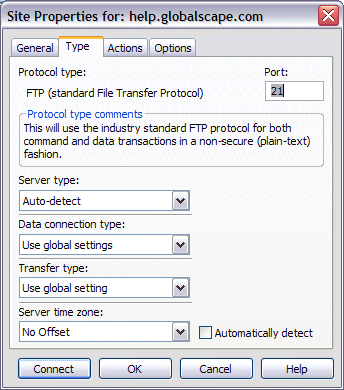
-
In the Server time zone list, select the server's time zone. Alternatively, select the Automatically detect check box, and CuteFTP will determine the time zone from the system clock.
-
Click Connect or OK.