Default HTML Template
All HTML documents should contain the following tags:
-
Document Type <HTML></HTML> (beginning and end of file)
-
Header <HEAD></HEAD> (after the HTML tag, but before the BODY tags, includes descriptive info, such as title)
-
Title <TITLE></TITLE> (must be in header)
-
Body <BODY></BODY> (after the HEAD tags, bulk of the page)
When you create a new HTML document with CuteFTP's HTML Editor, it uses the default HTML template shown in the New document template dialog box.
To open the default HTML template
-
On the main menu, click Tools > Global Options. The Global Options dialog box appears.
-
Expand the Helper Applications node, then click HTML Editor.
-
Click Edit new document template. The New document template dialog box appears.
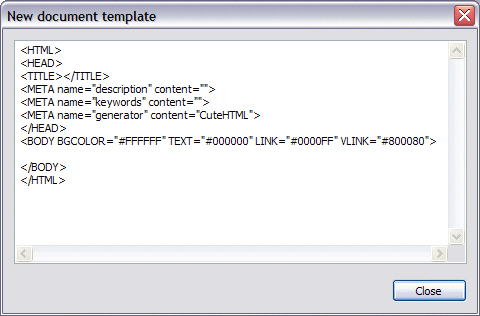
Each of the tags shown in the template are required, except for the META tags. The attributes in the Body tag, BGCOLOR="#FFFFFF" TEXT="#000000" LINK="#0000FF" VLINK="#800080", define the background color (BGCOLOR is white), text color (black), and the colors of hyperlinks (blue) and visited hyperlinks (dark magenta) in the document.
-
Add/remove tags or edit attributes that you want to appear in each of your new HTML documents, then click Close. The changes are saved when you close the dialog box.
A link to your style sheet is one tag you might want to add to your default template.