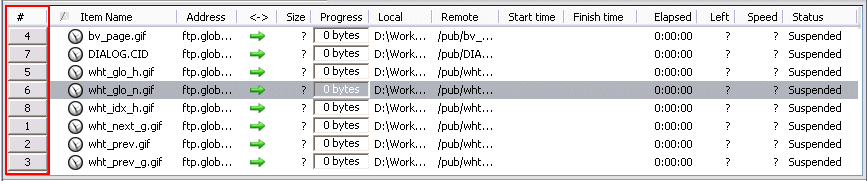Listing Files and Folders in Order
You can sort the display of the files and folders in the Remote pane, Local Drives pane, and Queue Window. Sorting is for ease of finding a file or folder; it does not affect the transfer order of the files/folders in the Queue.
To sort files and folders in order by name
-
Click in the Remote or Local Drives pane.
-
On the main menu, click View > View >Details.
-
Click the Name column header in the Remote or Local Drives pane.
-
Each time you select the column header the items are sorted in the opposite order.
You can sort by any column when in Details view.
To sort files and folders in order in the Queue Window
-
Click in the Queue Window.
-
Click a column header in the Queue Window. The transfer items are listed in alphabetic order of the selected column's contents.
-
Each time you select the column header the items are sorted in the opposite order.
The order items are listed in the Queue Window is not necessarily the order in which they transfer. The numbers in the left-most column of the Queue Window indicate the order of transfer. For example, when the Queue Window is sorted alphabetically by Item Name, the transfer order stays the same.