Site Properties - Options Tab
On the Options tab of the Site Properties, you can specify the number of retry attempts, delay between retries, and other options.
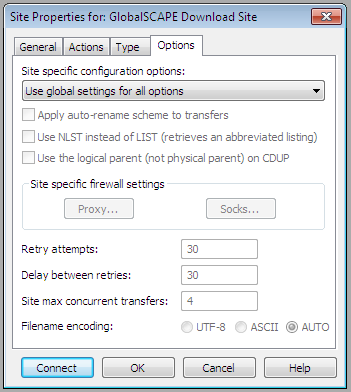
Site-specific configuration options—
-
Use global settings for all options - the Site will use the parameters set in Global Options
-
Use Site-specific option - the Site will use the parameters set on this tab.
Apply auto-rename scheme to transfer—Select this check box if you want the files that you transfer to be renamed according to the settings you chose in the Global Options Rename Rules panel. Clear this check box if you do not want files to be renamed when you make transfers with this Site.
Use NLST instead of LIST (retrieves an abbreviated listing)—Select this check box to get only a list of file names and no other file information from the Site. Clear this check box if you want the Site to display complete file listings, including file size, file modified date, and folder names. (Applies to FTP protocols only.)
Use the logical parent (not physical parent) on CDUP—Select this check box if you want to return to the previous directory when you clicked the Up folder icon ![]() , even if you clicked a link or shortcut in the previous directory. Clear this check box to go back to the parent directory for this folder, which might not have been the directory you were in when you jumped to the current directory.
, even if you clicked a link or shortcut in the previous directory. Clear this check box to go back to the parent directory for this folder, which might not have been the directory you were in when you jumped to the current directory.
Site-Specific Firewall settings—
-
Click Proxy if you need to connect through a proxy server to get to this Site. A Proxy dialog box appears in which you can enter the proxy type, server address, username, and password.
-
Click Socks if you need to connect through a Socks server to get to this Site. A Socks dialog box appears in which you can enter the SOCKS type, server address, username, and password.
Retry attempts—Specify the number of times you want CuteFTP to try connecting to this Site, if there is a problem making a connection.
Delay between retries—Specify the number of seconds you want CuteFTP to wait before retrying a connection after a connection attempt fails.
Site max concurrent transfers—Specify the number of connections CuteFTP can open to the Site for transferring many files simultaneously.
Filename encoding—Specify the filename encoding as UTF-8 (default) or ASCII, or leave the default of Auto.