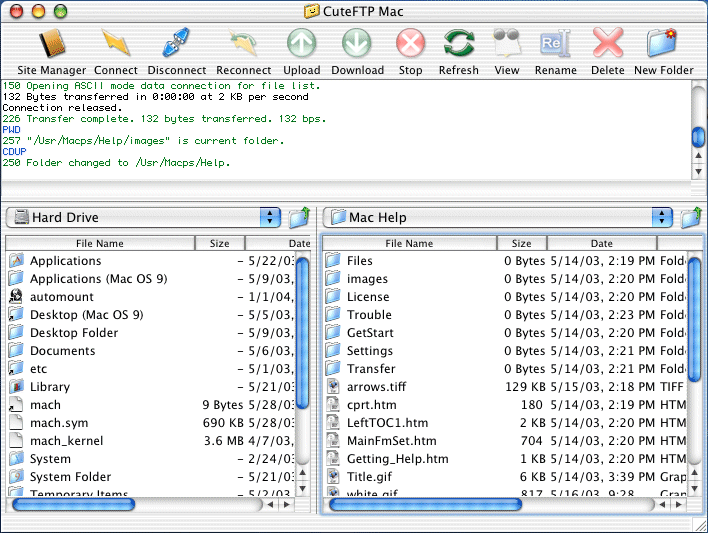
The main screen is used to transfer files to and from remote servers and is divided into three windows: an upper window and two lower windows. The two lower windows represent files available on local and remote drives.
Upper window (Log Window): The Log Window displays the commands CuteFTP Mac sends and the server's responses. CuteFTP Mac logs this information to inform you of completed transactions or to assist in troubleshooting.
Lower left window (Local Window): The Local Window displays files and folders from your hard drive.
Lower right window (Remote Window): The Remote Window displays the files and folders on the remote server.
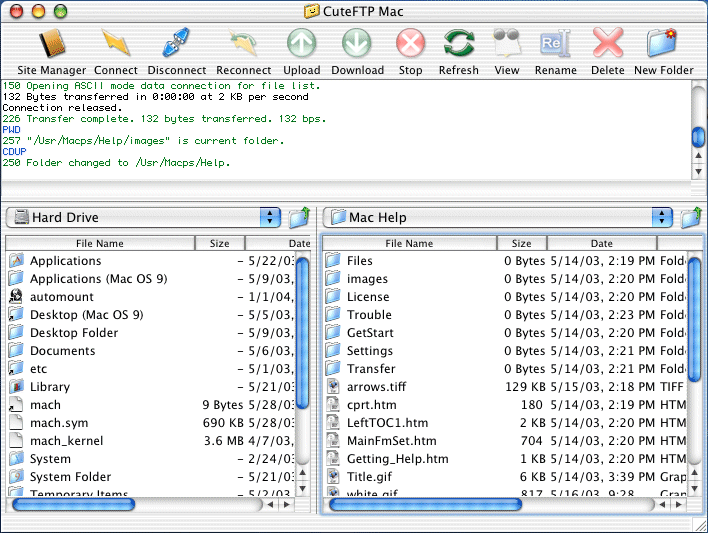
move your mouse cursor over any border between two windows until the cursor becomes a double-headed arrow.
Click and drag the border until the windows are the size you want. Next time you launch CuteFTP Mac, the windows will be the same size as when you last quit.