Click CuteFTP Mac > Preferences.
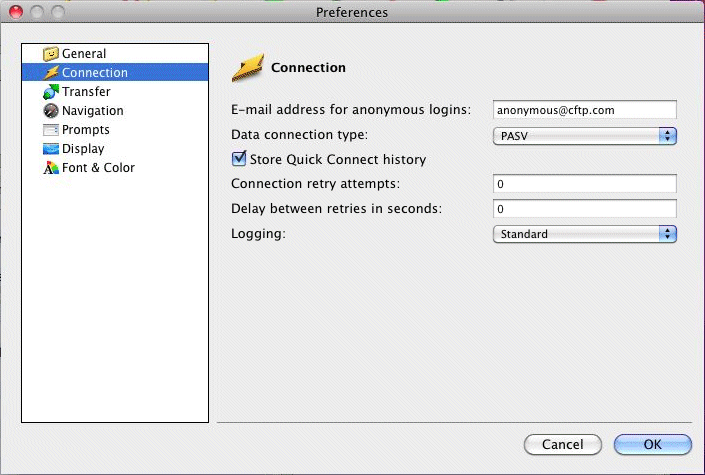
Click Connection.
In the Logging box, specify None, Basic, Standard, or Full.
The log window is displayed above the local and remote panes and allows you to view basic and extended log information, including unaltered (raw) directory listings provided by the server.
To specify the type of log to display in the log view
Click CuteFTP Mac > Preferences.
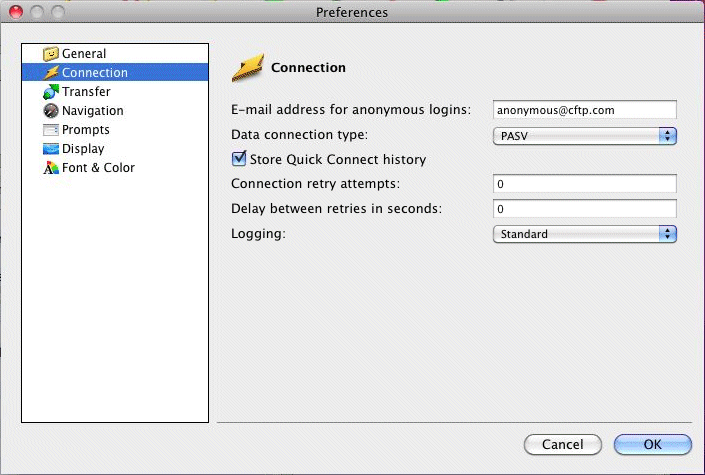
Click Connection.
In the Logging box, specify None, Basic, Standard, or Full.
None = no logging
Basic = log RETR and STOR command sequences
Standard = log all commands except for raw directory listings, multi-part segments, file size calculations and searches
Full = log everything except raw directory listings