Click View > Transfer Queue.
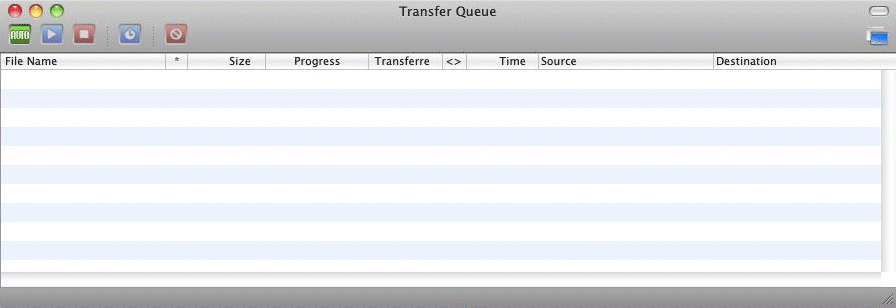
Connect to an FTP site.
Locate and select the files to transfer, then drag the files into the Transfer Queue.
You can transfer many files simultaneously with CuteFTP using the transfer queue.
To transfer multiple files simultaneously
Click View > Transfer Queue.
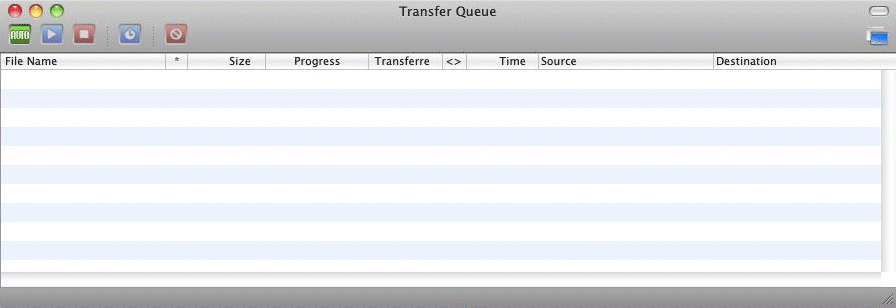
Connect to an FTP site.
Locate and select the files to transfer, then drag the files into the Transfer Queue.
If Auto ![]() is turned on (green), the transfers will start automatically.
is turned on (green), the transfers will start automatically.
If Auto ![]() is turned off (dimmed), select one or more files in the transfer queue, then click Start.
is turned off (dimmed), select one or more files in the transfer queue, then click Start.