![]()
Applies to servers with UNIX type permissions only.
Default permissions for new files is rw-r-r—the owner can read and write to the file; but the assigned group and any other users can only read it. If the file is saved in your Documents folder, no one but you can see the file. If you drag and drop the file to your Public folder, other users can log into the computer and read the file.
To automatically set (CHMOD) the permission (UMASK) of an uploaded file or folder
In the Site Manager, click a site, then click Edit.
Select the Set uploaded file permissions mask to check box, then specify a UMASK value.
Click OK to save your changes, then click Connect or Exit to close the Site Manager.
Next time you connect to the site and upload a file, its UMASK value will be set to the value you specified.
|
|
Applies to servers with UNIX type permissions only. |
To automatically set the UMASK of a downloaded file or folder to rw-r-r
Click CuteFTP Mac > Preferences.
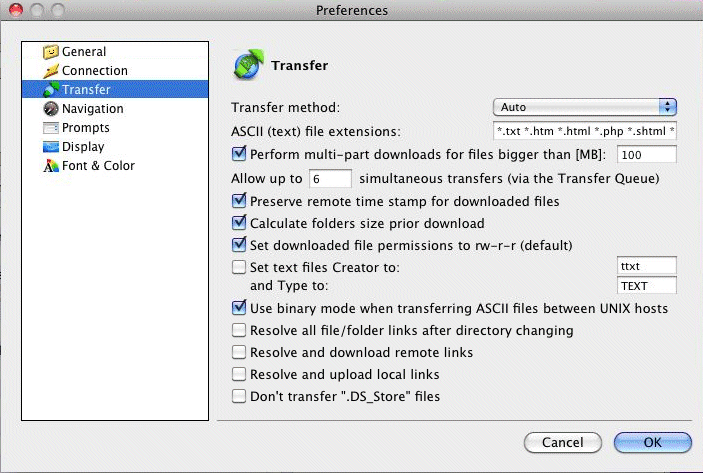
Click Transfer.
Select the Set download file permissions to rw-r-r check box.
Click OK to save your changes. The next time you download a file, its UMASK value will be set to rw-r-r.