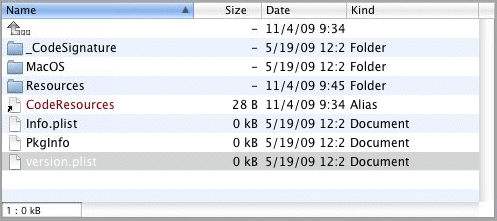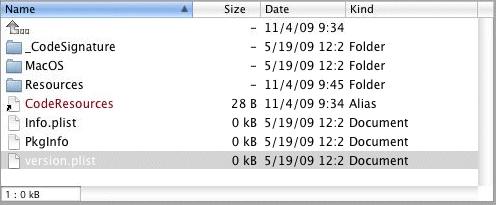
You can specify that alternate rows in the file list are different colors, making long file lists easier to read.
To specify alternate row colors
Click CuteFTP Mac > Preferences.
Click Font & Color. The Fonts and Colors page appears.
Do one of the following:
To specify alternating row colors, select the Alternating row colors check box.
If you do not want alternating row colors, clear the check box. (The box is selected by default.)
Alternating row colors check box cleared:
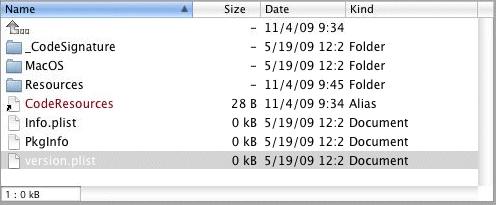
Alternating row colors check box selected: