Click CuteFTP Mac > Preferences.
Click General.
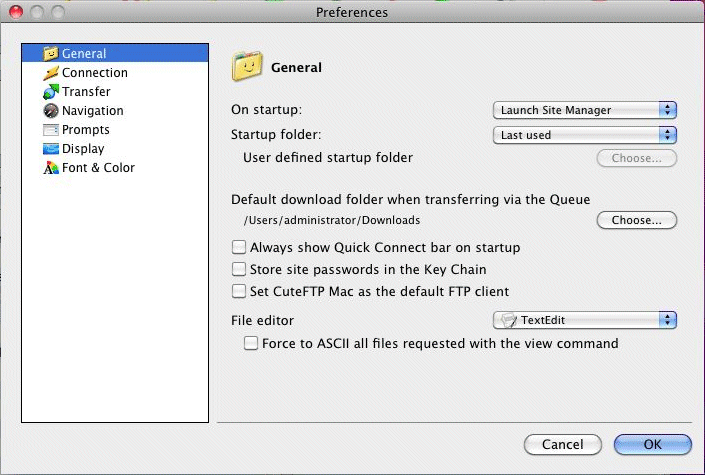
Under Default download folder when transferring via the Queue, click Choose.
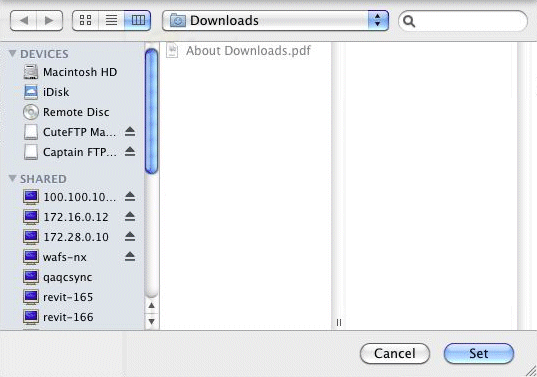
Click a location, then click Set. The location appears in the Preferences General pane.
Click OK to save your changes.
The Transfer Queue will download files and folders to the folder that you specify in the Preferences.
To specify the default folder for storing items downloaded using the transfer queue
Click CuteFTP Mac > Preferences.
Click General.
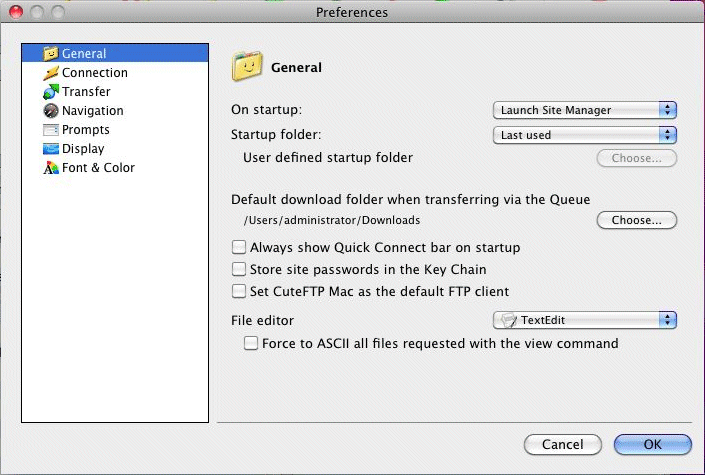
Under Default download folder when transferring via the Queue, click Choose.
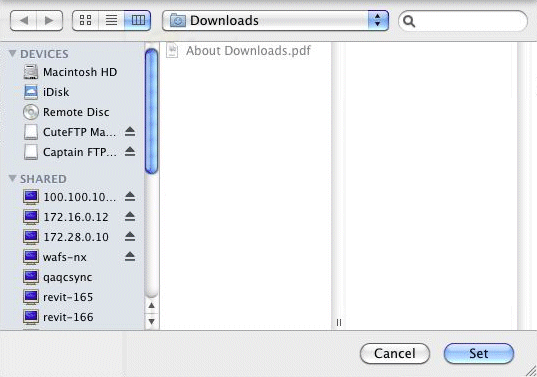
Click a location, then click Set. The location appears in the Preferences General pane.
Click OK to save your changes.