Localization (Language) Settings (prev7.4.13)
The EFT administrator can specify which language is the default by editing the WTC configuration file. However, the end-user's browser settings take precedence over the default language setting. English is used if the browser and the default languages are not available.
For example, if the browser is set to German, it will automatically use German, no matter what is in the configuration file. You can also add other languages by translating the language file and adding it to the configuration file.
The language files, e.g., main_en.json, are saved in C:\Program Files (x86)\Globalscape\EFT Server Enterprise\web\public\EFTClient\jument\i18n. Be sure to not edit any of the code, just edit the display text. That is, in the example below, you would only change the highlighted text between the quotation marks.
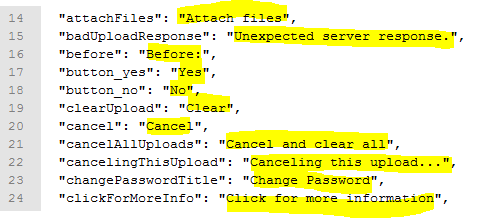
Be sure to make a copy of the file and then edit the copy, so you can revert, if necessary. The language file must be named main_<country code>.json. A list of ISO 2-letter codes can be found online, such as http://www.nationsonline.org/oneworld/country_code_list.htm.
For example, a French language file would be named main_fr.json, and the code in the configuration file would be:
{
code: 'fr',
name: 'Française',
region: 'France'
},
To specify the default language setting
-
In C:\Program Files (x86)\Globalscape\EFT Server Enterprise\web\public\EFTClient\jument\scripts, find the adminConfig.js file. (There is a number in front of the name.)
-
Open the configuration file in a text editor, such as Notepad++.
-
Look for the "Defines the languages available" section and the following text:
gsb.config.languages = [
{
code: 'en',
name: 'English',
region: 'United States'
},
{
code: 'nl',
name: 'Nederland',
region: 'Nederland'
},
{
code: 'de',
name: 'Deutsche',
region: 'Deutschland'
}
];
-
The default language appears first. For example, if you want German (Deutsche) to be the default language, move it to the top.
-
If you create your own language file, add it to the language section in the configuration file.
-
Instruct users to refresh the browser and/or clear the browser history to see the changes.