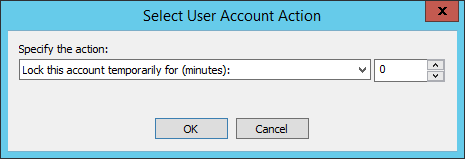User Account Action
The User Account Action can be added to applicable Event Rules to perform actions such as disabling/locking the account, banning the account, and so on. The Action is not available for triggers associated with operating system events: Timer, Folder Monitor, Cloud object monitor, Server, and Site events.
(Available Actions contains a table of which Actions are available with which Event Triggers.)
The User Account Action is useful for things like compliance (e.g., HIPAA, GDPR) requests in which users might ask that an organization remove all traces of their account.
To specify User Account actions
-
After you create an Event Rule, add any applicable Conditions and then add the User Account Action.
-
In the Event Rule, click the link in the Action to specify an Action. The Select User Account Action dialog box appears.
-
Disable this account
-
Lock this account temporarily for (minutes)
-
When you choose Lock this account temporarily for (minutes), a field appears in which you can specify up to 15 minutes, which is the default.
-
Permanently ban this account's IP
-
Temporarily ban this account's IP
-
Kick the user (forcibly terminates SFTP, FTP, and FTPS, and invalidates HTTP and HTTPS sessions)
-
Delete this account but retain user's folder structure
-
Delete this account and the user's folder structure (removes all data and cannot be undone)
-
Click OK to save the Action.
-
Add any other Actions, as needed, then click Apply to save the Event Rule.
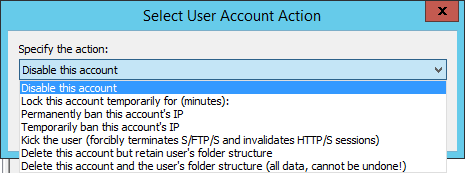
Actions include: