Map LDAP Users to a Settings Template
When a user is added to EFT via connection to the LDAP directory service, they can be automatically added to an LDAP-specific Settings Template rather than the Default template.
To specify the Settings Template for LDAP users
- In the LDAP Authentication Advanced Options dialog box, provide the Settings Template name or select the Create the ST in EFT if not already present check box, then click OK.
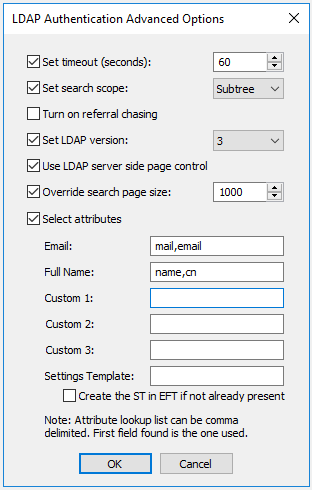
(Refer to Changing and Testing LDAP Authentication Options or Creating a Site for instructions for accessing and configuring this dialog box.)