Clearing the Upload Manager
The Upload Manager displays uploads that are completed, in progress, and pending. The pane will clear automatically when you log out of the Web Transfer Client. (Removing the list of files from the pane only removes it from the display; the file is still saved in the folder into which you transferred it.)
To clear the Upload Manager
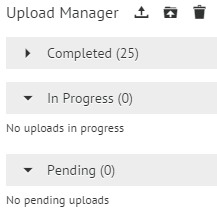
After a transfer is completed, the file moves from the In Progress queue to Completed. Click the DELETE icon to remove all completed transfers from the queue.