Disabling "Update Your Browser" Prompts
If end users do not have the necessary permissions to install an updated browser that supports certain features (such as folder uploads in Internet Explorer), administrators can enable a prompt that tells the user to update the browser, similar to the following prompt:
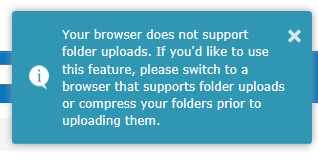
To disable prompts
-
In the /scripts/ folder, open adminConfig.js (in the format of HHHHHHHH.adminConfig.js, where H is a hex value) in a text editor. The file contains JavaScript similar to the following text:
'use strict';
/* global gsb */
gsb.config.disableSiteInitPopups = false;
-
Edit the last line to change it from false to true:
gsb.config.disableSiteInitPopups = false;
-
Save changes to the file.