Logging In to the WTC
You can log in to the WTC with any supported browser. The server administrator will provide you with the URL (web address) and your login information.
To log in to the server
-
Open the web browser.
-
Type or click the web address provided to you by your system administrator. For example, type https://www.ourfileserver.com. The login page appears.
-
If you don't know your username, click Forgot Username. In the Lost Username dialog box, provide your email address and then click Submit.
-
If you don't know your password, click Forgot Password. In the Lost Password dialog box, provide your Username and Email address, then click Submit.
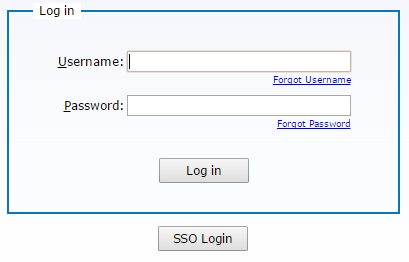
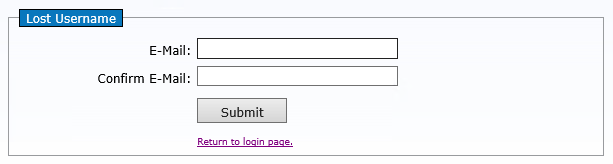
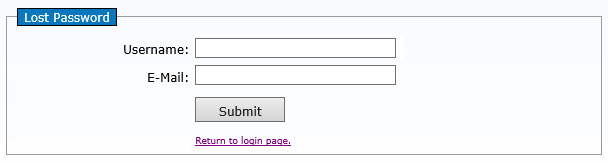
Your request is sent to the server and an automated response will email you your username.